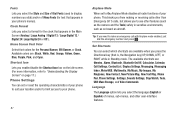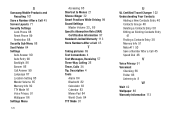Samsung SCH-R380 Support Question
Find answers below for this question about Samsung SCH-R380.Need a Samsung SCH-R380 manual? We have 2 online manuals for this item!
Question posted by jmiccmon on April 7th, 2014
How To Hard Reset Metro Pcs Samsung R380
Current Answers
Answer #1: Posted by cooltechagent on April 7th, 2014 3:57 AM
1.In Standby mode, press the Menu button > Settings > Phone Settings > Security.
2. Enter the four-digit lock code.
Note: The default lock code is the last four digits of your mobile phone number.
3. Select Restore Phone, highlight Yes, then press OK confirm resetting the handset to the factory default settings.
Thanks,
CoolAgent
Related Samsung SCH-R380 Manual Pages
Samsung Knowledge Base Results
We have determined that the information below may contain an answer to this question. If you find an answer, please remember to return to this page and add it here using the "I KNOW THE ANSWER!" button above. It's that easy to earn points!-
General Support
... Listed In The Start Menu Or The Program Menu On My SCH-I760? Can I Perform A Hard Reset On My SCH-I760? How Do I Turn Off Call Connect Tones On My SCH-I760? How Do I Create A New Excel Spreadsheet On My SCH-I760? How Do I Configure My SCH-I760 To Connect To The Internet? How Do I Connect To... -
General Support
... Error Reporting Hard Reset Large Display Managed Programs Memory Motion Sensor Optical Mouse Power Regional Settings Remove Programs Screen TV Out Version Windows Update Connections Beam Bluetooth Domain Enroll USB Connection Mode USB to see the menu tree in collapsed view. Menu Tree (Collapsed) SCH-I910 (Omnia) Menu Tree Click here to PC Wi... -
General Support
... the phone number unless you to "Tap the screen to perform a hard reset, please perform the following steps. the information backed up in a separate memory chip different from the main memory. How Do I Reset My SCH-i830? SafeStore Safestore is a FULL reset, which will clean up ALL files on the SCH-i830 handset: Soft Reset Soft resetting the SCH-i830...