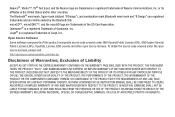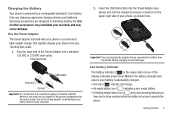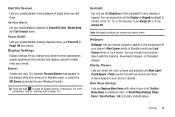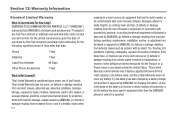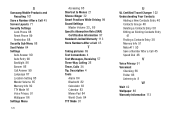Samsung SCH-R380 Support Question
Find answers below for this question about Samsung SCH-R380.Need a Samsung SCH-R380 manual? We have 2 online manuals for this item!
Question posted by sucuz on November 14th, 2013
How To Factory Reset Via Hardware Samsung Freeform Iii Sch-r380
The person who posted this question about this Samsung product did not include a detailed explanation. Please use the "Request More Information" button to the right if more details would help you to answer this question.
Current Answers
Related Samsung SCH-R380 Manual Pages
Samsung Knowledge Base Results
We have determined that the information below may contain an answer to this question. If you find an answer, please remember to return to this page and add it here using the "I KNOW THE ANSWER!" button above. It's that easy to earn points!-
General Support
To reset the handset follow settings (except Contacts) are reset to factory default settings How Do I Reset My Generic CDMA SCH-R600 (Adorn) Phone? -
General Support
... Can I Reset My Generic CDMA SCH-A630? Does My Generic CDMA SCH-A630 Support Infrared Communications? Can The Banner Text On My Generic CDMA SCH-A630 Be Changed? How Do I Set An Audible Message Alert For Missed Calls Or Voice Mails On My Generic CDMA SCH-A630? FAQ Listing for the SCH-a630g Generic CDMA Phone Below... -
General Support
... Browser Cache Be Cleared On The Generic CDMA SCH-R300 Phone? How Do I Check The Hardware / Software Version On My Generic CDMA SCH-R300 Phone? How Do I Modify The Predictive Text Dictionary On My Generic CDMA SCH-R300 Phone? How Do I Assign A Ringtone To A Contact On My Generic CDMA SCH-R300 Phone? Why Is The Voice Command Feature On...
Similar Questions
How To Access Samsung Freeform Iii Sch-r380 Downloaded Files
(Posted by brinasals 9 years ago)
How To Do The 5 Steps Of Factory Reset On A Cricket Sch-r730 If You Are Locked
out
out
(Posted by winsjst 10 years ago)
Can U Walk Me Through A Factory Reset For My Samsung Sch U365
(Posted by corneliusbrown635 10 years ago)