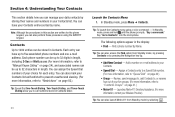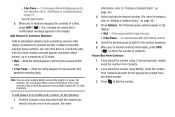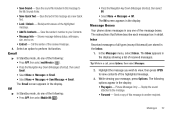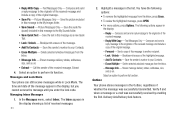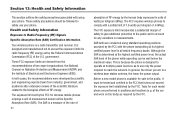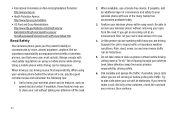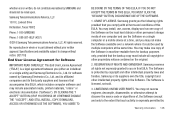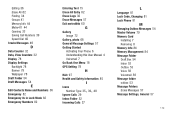Samsung SCH-R360 Support Question
Find answers below for this question about Samsung SCH-R360.Need a Samsung SCH-R360 manual? We have 2 online manuals for this item!
Question posted by wmASEL on February 12th, 2014
What Are The Sec Codes On A Sch-r360
The person who posted this question about this Samsung product did not include a detailed explanation. Please use the "Request More Information" button to the right if more details would help you to answer this question.
Current Answers
Related Samsung SCH-R360 Manual Pages
Samsung Knowledge Base Results
We have determined that the information below may contain an answer to this question. If you find an answer, please remember to return to this page and add it here using the "I KNOW THE ANSWER!" button above. It's that easy to earn points!-
General Support
... dial, and number dial. OBEX Bluetooth protocol enables users to transfer files from any mobile phone or PDA. PAN Personal Area Networking Profile describes how two or more specific ...quality audio to be made available in conjunction with a BPP capability, where applicable. The SCH-I910 (Omnia) handset supports the following website: t HID Human Interface Device Profile ... -
General Support
...video via a Bluetooth adaptor) Photo files, from the US Cellular SCH-R850 (Caliber) phone, to a PC follow the steps below to view those instructions ...the PC Touch Yes at the "Use mobile phone as mass storage device?" To transfer pictures or videos using ...'s Power/Accessory Connector and to pair with the PC Exchange PIN code(s) on the upper right side of a microSDHC 16GB capacity memory ... -
General Support
... quality is received, a tone can increase or decrease the volume by connecting through a mobile phone, wirelessly. What Bluetooth Profiles Are Supported On My MetroPCS SCH-R810 (Finesse) Phone? When an incoming call dial, voice dial, speed dial, and number dial. PBAP Phone Book Access Profile With information from a laptop, by using the volume key on...
Similar Questions
Whats The Sec Code To Change Data Settings For Sch-u360
(Posted by 3martTc 10 years ago)
How To Unlock My Samsung Sch R360 Phone If I Forgot The Code
(Posted by elmraspe 10 years ago)
Having Trouble Finishing Activation On A Phone That Won't Use The Sec Code
how do u program the phone if u have already transfered your service on the phone and the sec code w...
how do u program the phone if u have already transfered your service on the phone and the sec code w...
(Posted by hottasfire4 10 years ago)
How Due I Unlock My Sch-r360 4 Digit Code. When I Forgot It And My Phones
Numbe
(Posted by guzmanal3 10 years ago)