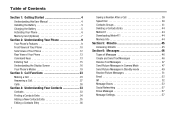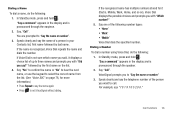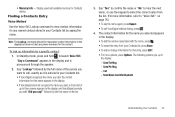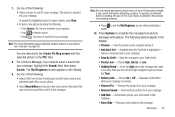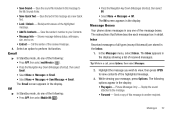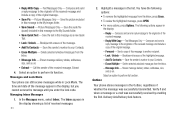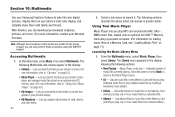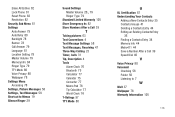Samsung SCH-R360 Support Question
Find answers below for this question about Samsung SCH-R360.Need a Samsung SCH-R360 manual? We have 2 online manuals for this item!
Question posted by bookashif on March 29th, 2014
How To Erase Stored Phone Memory From Sch-r360
The person who posted this question about this Samsung product did not include a detailed explanation. Please use the "Request More Information" button to the right if more details would help you to answer this question.
Current Answers
Related Samsung SCH-R360 Manual Pages
Samsung Knowledge Base Results
We have determined that the information below may contain an answer to this question. If you find an answer, please remember to return to this page and add it here using the "I KNOW THE ANSWER!" button above. It's that easy to earn points!-
General Support
... will prompt for the phone (Example Below: 6026) NOTE: If you do not have a 14 digit Hexidecimal ESN, starting with A1000000, that stores the telephone mobile number and an electronic ... memory in "calc" The 8 digit ESN is information on the default codes depending on whether or not the phone was on the back of the phone number. then type in the mobile phone ... -
General Support
...? The Call Logs Or Call History On My SCH-A310? The Wallpaper (Animation) On My SCH-A310? I Turn Off Message Alerts While My SCH-A310 Is In Silent Mode? The PRL On My SCH-A310? click here . MP3s MP3s Internet & Is It Possible To Erase The Entire Phone Book? How Do I Create Or Delete A Contact... -
General Support
...Command, How Do I Erase All My Memory On My I830 (IP-830W)? Images Sounds Images MP3s Windows Mobile 5.0 - Messaging Speakerphone Communication & How Do I Configure The Backlight On My SCH-i830 (IP-830W)... Mobile On My Phone With Windows Mobile Do I Use Word Mobile On My Phone With Windows Mobile How Do I Use It On My Phone With Windows Mobile 5.0? Is It Possible To View Websites On My SCH-...
Similar Questions
When You Do Master Reset On Samsung T105g Does That Erase Your Phone Number
(Posted by troopxe 10 years ago)
How To Unlock Metro Pcs Samsung Phone Model Sch=r360
(Posted by sadigibso 10 years ago)