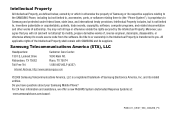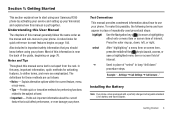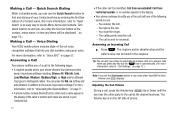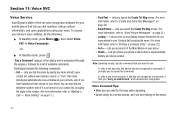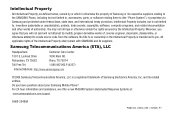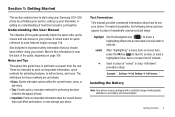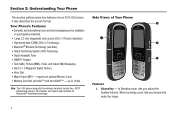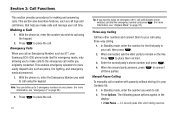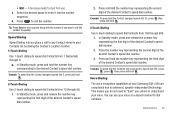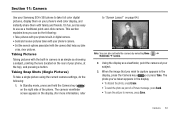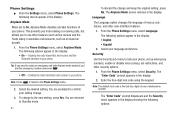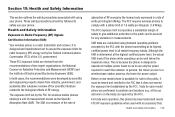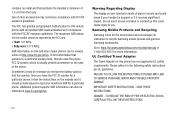Samsung SCH-R350 Support Question
Find answers below for this question about Samsung SCH-R350.Need a Samsung SCH-R350 manual? We have 3 online manuals for this item!
Question posted by samookp on August 2nd, 2014
How To Unlock Samsung Sch-r350 Freeform
The person who posted this question about this Samsung product did not include a detailed explanation. Please use the "Request More Information" button to the right if more details would help you to answer this question.
Current Answers
Related Samsung SCH-R350 Manual Pages
Samsung Knowledge Base Results
We have determined that the information below may contain an answer to this question. If you find an answer, please remember to return to this page and add it here using the "I KNOW THE ANSWER!" button above. It's that easy to earn points!-
General Support
... Time Zone) FM Radio Mobile TV Network Dependent Services and Features Features and Services described in this section are subject to their terms and conditions. What Are The Specifications Of Advanced Features On My Generic CDMA SCH-R350 (Freeform) Phone? For verification please check...nbsp; What Are The Specifications Of Advanced Features On My Generic CDMA SCH-R350 (Freeform) Phone? -
General Support
... emergency numbers. How Do I Use The Key Guard Or Key Lock On My MetroPCS SCH-R350 (Freeform) Phone? Click on any of the locks, in the table below : Select Security (3) Enter...;from the folllowing: Lock - The phone remains unlocked On Power Up - How Do I Use The Key Guard Or Key Lock On My MetroPCS SCH-R350 (Freeform) The SCH-R350 (Freeform) handset features three different kinds of locks... -
General Support
...Voice Memos & How Do I Delete All Of My Personal Information From My Generic CDMA SCH-R350 (Freeform) Phone? To delete all messages follow press the left soft key for Messages Select Erase Messages ...nbsp;any of All Calls To delete all voice memos & Images Note : Only unlocked pictures can be removed, using navigation keys Press right soft key for Options Select Remove Device...
Similar Questions
Instructions On How To Unlock An Samsung Boost Mobile Phone
(Posted by Winbu 10 years ago)
How To Hack Metro Pcs Sch R350 - Hack To Enable Free Mobile Phone .
(Posted by w6arqISIDA 10 years ago)
I Have A Samsung Sch-r350 Phone. Need To Know How To Reset It.
(Posted by Anonymous-62992 11 years ago)