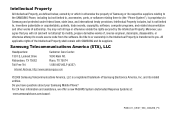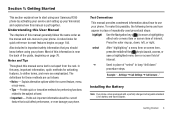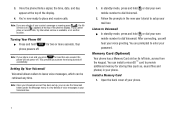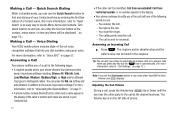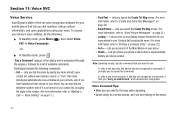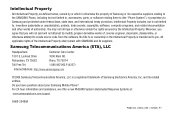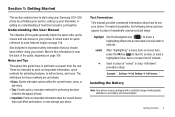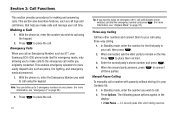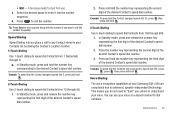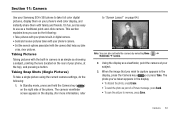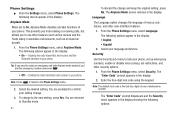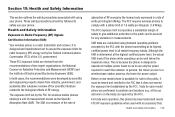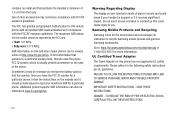Samsung SCH-R350 Support Question
Find answers below for this question about Samsung SCH-R350.Need a Samsung SCH-R350 manual? We have 3 online manuals for this item!
Question posted by twirtsent on September 24th, 2014
How To Setup Your Voicemail On Samsung R350
The person who posted this question about this Samsung product did not include a detailed explanation. Please use the "Request More Information" button to the right if more details would help you to answer this question.
Current Answers
Related Samsung SCH-R350 Manual Pages
Samsung Knowledge Base Results
We have determined that the information below may contain an answer to this question. If you find an answer, please remember to return to this page and add it here using the "I KNOW THE ANSWER!" button above. It's that easy to earn points!-
General Support
... Do I Insert Or Remove The Battery (Cover) From My SCH-I910 (Omnia) Phone? How Do I Check My Voicemail On My SCH-I910 (Omnia) Phone? How Do I Delete All Of My Personal Information From My SCH-I910 (Omnia) Phone? How Do I Check The PRL On My SCH-I910 (Omnia) Phone? How Do I Add/Remove Applications From Microsoft's Voice Command On... -
General Support
... unit simply snaps onto the mounting bracket. It changes to one of the Car Kit, sender's information and Initial Setup (Pairing) The HKT100BDE must be 5 W (4 -8 ) or above feature is available only with Samsung mobile phones, and works as described in PDF format and requires Adobe Acrobat Reader to view its contents. The... -
General Support
... Communications? How Do I Create or Delete A Voice Note On My SCH-I770 (Saga) Phone? How Do I Access My Recorded Voice Notes On My SCH-I770 (Saga) Phone? How Do I Check My Voicemail On My SCH-I770 (Saga) Phone? How Do I Access Airplane Mode On My SCH-I770 (Saga) Phone? How Do I Find The Device Information Including The MAC Address...
Similar Questions
How Do I Do A Data Recovery On A Old Flip Phone Sch-r261.
how do I do a data recovery on a old flip phone sch-r261. Need to get all my info off the phone and ...
how do I do a data recovery on a old flip phone sch-r261. Need to get all my info off the phone and ...
(Posted by saniiro65 8 years ago)
What Is The Factory Password For Voicemail A Samsung Sch-r350 Cell Phones 1234?
(Posted by Moham73 10 years ago)
How To Hack Metro Pcs Sch R350 - Hack To Enable Free Mobile Phone .
(Posted by w6arqISIDA 10 years ago)
I Have A Samsung Sch-r350 Phone. Need To Know How To Reset It.
(Posted by Anonymous-62992 11 years ago)