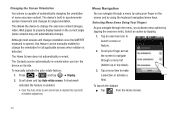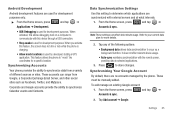Samsung SCH-M828C Support Question
Find answers below for this question about Samsung SCH-M828C.Need a Samsung SCH-M828C manual? We have 2 online manuals for this item!
Question posted by pamack2b on October 29th, 2013
How To Turn Off Auto Lock On Sch-m828c
The person who posted this question about this Samsung product did not include a detailed explanation. Please use the "Request More Information" button to the right if more details would help you to answer this question.
Current Answers
Related Samsung SCH-M828C Manual Pages
Samsung Knowledge Base Results
We have determined that the information below may contain an answer to this question. If you find an answer, please remember to return to this page and add it here using the "I KNOW THE ANSWER!" button above. It's that easy to earn points!-
General Support
... Phone Settings 1: Standalone Mode 2: Set Shortcut Key 3: Language 4: Location 5: Slide Settings 1: Auto Lock 2: Backlight Wake-Up 6: Security 1: Lock Mode...Mobile IM 8: Chat CONTACTS 1: New Contact 2: Contact List 3: Groups 1: No Group 2: Business 3: Colleague 4: Family 5: Friends 4: Speed Dials 5: My Name Card RECENT CALLS 1: Missed 2: Received 3: Dialed 4: All 5: View Timers SETTINGS & SCH... -
General Support
...Pictures 2: My Pictures 3: Take Picture 4: Online Album 3: Games 4: Mobile Web 5: Browse & Download 6: Extras 1: Mobile Email 2: Mobile Web Mail 1: My Verizon 2: Tools 1: Voice Commands 2: Calculator ...Auto Lock 8: Call Settings 1: Answer Options 2: Auto Retry 3: TTY Mode 4: One Touch Dial 5: Voice Privacy 6: DTMF Tones 7: Assisted Dialing 9: Memory 1: Save Options 1: Pictures 2: Sounds 2: Phone... -
General Support
...Auto Lock 2: Vibrate Level 3: Sensitivity Level 6: Display Settings 1: Banner 1: Personal Banner 2: ERI Banner 2: Backlight 1: Display 1: Duration 2: Brightness 2: Keypad 3: Wallpaper 1: My Pictures 2: My Videos 4: Dial Font Size 5: Clock Format 7: Phone... 3: Sent 4: Drafts 5: Voicemail 6: Mobile IM Contacts 1: New Contact 2: Contact ...SCH-U940 (Glyde) or SCH-U940 (Glyde) - Menu Tree (Collapsed) SCH...
Similar Questions
How To Factory Reset A Security Locked Sch-m828c
(Posted by westVirgin 10 years ago)
Press Power Key At Top To Unlock How To Turn Off On Sch-m828c
(Posted by rscdeej81 10 years ago)