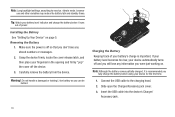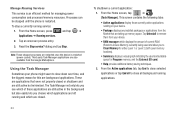Samsung SCH-M828C Support Question
Find answers below for this question about Samsung SCH-M828C.Need a Samsung SCH-M828C manual? We have 2 online manuals for this item!
Question posted by bobotfc61 on February 7th, 2018
Sim Card Location
I have a samsung SCH-M828C cell phone .I cannot find the sim card anywhere . It is not visable when you pop the back which comes off very easy. I found the SD card it is on the side under the little flap on the side. I cannot find just a normal sim card anywhere please help me . i'll be waiting
Current Answers
Answer #1: Posted by Odin on February 7th, 2018 9:08 AM
With Samsung phones, the sim slot is usually at the top edge of the phone. If you can't find it, ask Samsung: use the contact information here--https://www.contacthelp.com/samsung/customer-service.
Hope this is useful. Please don't forget to click the Accept This Answer button if you do accept it. My aim is to provide reliable helpful answers, not just a lot of them. See https://www.helpowl.com/profile/Odin.
Related Samsung SCH-M828C Manual Pages
Samsung Knowledge Base Results
We have determined that the information below may contain an answer to this question. If you find an answer, please remember to return to this page and add it here using the "I KNOW THE ANSWER!" button above. It's that easy to earn points!-
General Support
... With My V206? How Do I Use Call Waiting On My SGH-V206? How Do I Disable... Silent Mode On My V206? What Items Come With My SGH-V206? Does My SGH...Phone To The SIM Card? What Is The FDN And How Do I Configure This Feature On My SGH-V206 And How Do I Receive Picture Messages On My V206 From Another Mobile Phone... It? How Many Locations Am I Able To Send A Picture To At One ... -
General Support
...Contacts From My SGH-v205 SGH-v205 To The SIM Card? The Font Size On My SGH-v205 If ...Time Using My SGH-V205? How Many Locations Am I Change Text Input Modes On ...With My SGH-v205? I Use Call Waiting On My SGH-v205? The SGH-v205...SGH-V205 Receive Picture Messages From Another Mobile Phone? Send Picture Messages? The Alarm On...On My SGH-v205? View the T-Mobile SGH-V205 Menu Tree Does My SGH-... -
General Support
...: Touch My Videos Touch More and touch Copy then touch Card Touch each Contact or phone number to check their box Touch to Copy the Videos to a microSD memory card follow the steps below : Open the memory card socket cover, located on the Picture or Video folder Click the My Computer icon...
Similar Questions
How To Get Better Coverage On My Sch-m828c Mobile Phone Through Straight Talk
(Posted by jvaugjvaz 9 years ago)
Where Is The Sim Card Located On A Sch-m828c Samsung
(Posted by oacw186 10 years ago)
How Do You Set Up The Caller Id On The Samsung Sch-m828c Cell Phone?
(Posted by lbusoupy 10 years ago)
Sch-r720 Cell Phone
i have a sch-r720 cell phone i have tried making phone calls with it which it will ring on the other...
i have a sch-r720 cell phone i have tried making phone calls with it which it will ring on the other...
(Posted by cindycoomer1976 10 years ago)
Problems With A Samsung Sch-r375c Cell Phone
I have had a Samsung SCH-R375C cell phone for about 6 months now and for some reason I can hear peop...
I have had a Samsung SCH-R375C cell phone for about 6 months now and for some reason I can hear peop...
(Posted by sblandasr 10 years ago)