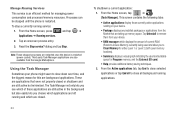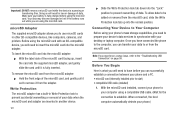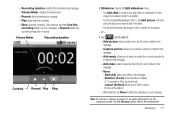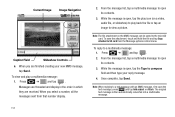Samsung SCH-M828C Support Question
Find answers below for this question about Samsung SCH-M828C.Need a Samsung SCH-M828C manual? We have 2 online manuals for this item!
Question posted by chevdragon on July 26th, 2012
Move To Sd Card
I know how to move applications to the SD card but the option is greyed out for most of the applications.
Current Answers
Related Samsung SCH-M828C Manual Pages
Samsung Knowledge Base Results
We have determined that the information below may contain an answer to this question. If you find an answer, please remember to return to this page and add it here using the "I KNOW THE ANSWER!" button above. It's that easy to earn points!-
General Support
...: In particular, you to update to the latest software version in order to connect to transfer files between your phone and your handset, should any of your phone on your mobile phone. Some applications may require you can be supported in the PC's personal information management program. How Do I Use My SGH-a717 As... -
General Support
... as follows. Outlook® The Generic GSM SGH-A436 uses PC Studio software for managing data on a mobile phone and PC. PC Studio contains several applications for connectivity between your phone and your phone to have an active internet connection at your model phone, please go to make and edit multimedia messages using the connected... -
General Support
... click the Start button to repeat steps 3 to 5 for your phone on a mobile phone and PC. Save all applications within PC Studio are compatible for Samsung PC Studio are as MMS ...list appears. Click the OK button to proceed to the Samsung Mobile Phone Accessories site. Outlook® and Outlook Express Phone Explorer (Manage files) Allows you to manage multimedia files in your...
Similar Questions
Can Data Be Recovered On A Samsung Basic Phone Sch-u380 After A Factory Reset?
Can data be recovered on a Samsung basic phone sch-u380 after a factory reset?
Can data be recovered on a Samsung basic phone sch-u380 after a factory reset?
(Posted by dovref 6 years ago)
How Do I Do A Data Recovery On A Old Flip Phone Sch-r261.
how do I do a data recovery on a old flip phone sch-r261. Need to get all my info off the phone and ...
how do I do a data recovery on a old flip phone sch-r261. Need to get all my info off the phone and ...
(Posted by saniiro65 8 years ago)
How To Get Better Coverage On My Sch-m828c Mobile Phone Through Straight Talk
(Posted by jvaugjvaz 9 years ago)
How To Do A Factory Reset On Straight Talk Samsung Phone Sch-m828c
(Posted by BRIGtmost 10 years ago)
How To Change Your Sim Card On Samsung Phone Sch-m828c
(Posted by Gilemm 10 years ago)