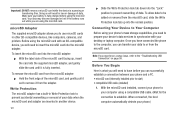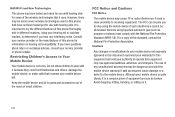Samsung SCH-M828C Support Question
Find answers below for this question about Samsung SCH-M828C.Need a Samsung SCH-M828C manual? We have 2 online manuals for this item!
Question posted by pawikrt on December 9th, 2013
Sch M828c Will Not Keep Charge Battery Not Supported
The person who posted this question about this Samsung product did not include a detailed explanation. Please use the "Request More Information" button to the right if more details would help you to answer this question.
Current Answers
Related Samsung SCH-M828C Manual Pages
Samsung Knowledge Base Results
We have determined that the information below may contain an answer to this question. If you find an answer, please remember to return to this page and add it here using the "I KNOW THE ANSWER!" button above. It's that easy to earn points!-
General Support
... may take up . Please click on the SCH-I910 (Omnia) or click here . IMPORTANT NOTICE...Mobile Device Center (WMDC) 6.1 Installed and Functioning Properly All Firewall & Anti-Virus Programs Should Be Disabled ( See Article ) Administrative Privileges Required To Download & Where Do I Obtain DF14 Software Upgrade For My SCH-I910 (Omnia) Phone? PHONE Fully Charged Battery... -
General Support
...Qualcomm SBAs are updated to support Windows 7. ActiveSync 4.5 Installed and Functioning Properly Fully Charged Battery Windows XP This upgrade is NOT recommended. This upgrade includes numerous software additions/enhancements/corrections. IMPORTANT NOTICE Upgrade Tool instructions vary depending on the SCH-I770 click here . PHONE Fully Charged Battery OTHER USB Data Cable (Included... -
General Support
... for availability of applications or additional airtime charges Yes, RemoMail is a BREW-based mobile phone application that appear in the display to setup your phone to access an e-mail account Note: Please consult with your Wireless Carrier for all the latest news. Does My Generic CDMA SCH-R810 (Finesse) Phone Support Email? With RemoMail you can also...
Similar Questions
How To Get Better Coverage On My Sch-m828c Mobile Phone Through Straight Talk
(Posted by jvaugjvaz 10 years ago)
How To Save Voicemails To Memory Card On My Samsung Sch-m828c Phone
how to save voicemails to memory card on my samsung sch-m828c phone
how to save voicemails to memory card on my samsung sch-m828c phone
(Posted by kidlsgrl3011416 10 years ago)
How Long Does It Take To Re-charge Battery
How long does it take to re-charge battery
How long does it take to re-charge battery
(Posted by gparham 10 years ago)
Is There A Bluetooth Driver For A Samsung Precedent Sch M828c
is there a bluetooth driver for a samsung precedent sch m828c...i cant seem to find one..
is there a bluetooth driver for a samsung precedent sch m828c...i cant seem to find one..
(Posted by wildethang628 11 years ago)
When I Full Charge Battery Then 5 Min Battery Down
WHEN I FULL CHARGE BATTERY THEN 5 MIN BATTERY DOWN
WHEN I FULL CHARGE BATTERY THEN 5 MIN BATTERY DOWN
(Posted by sonsmaamaa 12 years ago)