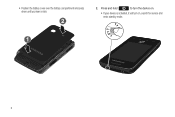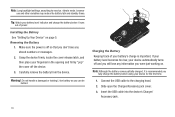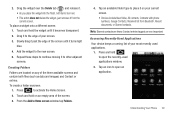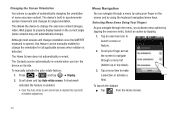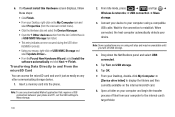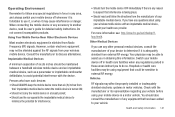Samsung SCH-M828C Support Question
Find answers below for this question about Samsung SCH-M828C.Need a Samsung SCH-M828C manual? We have 2 online manuals for this item!
Question posted by banddamns on June 8th, 2014
Samsung Sch-m828c Wont Turn On Just Keeps Turning Off Right Away
The person who posted this question about this Samsung product did not include a detailed explanation. Please use the "Request More Information" button to the right if more details would help you to answer this question.
Current Answers
Related Samsung SCH-M828C Manual Pages
Samsung Knowledge Base Results
We have determined that the information below may contain an answer to this question. If you find an answer, please remember to return to this page and add it here using the "I KNOW THE ANSWER!" button above. It's that easy to earn points!-
General Support
...nbsp;Please move to another area and try to turn off Pairing with Bluetooth version 1.1 or higher and .... Press it , confirm by a typical mobile phone. More information is completed. Press to increase or decrease... Choose the connection method you have the right file format (*.mp3) for any interference, keep the headset away from the original date of the device. ... -
General Support
...(Left, Right) earpiece on your region. Turning the headset on or off To turn the headset..., modification, or repair by a typical mobile phone. Bring the headset to an...Turning the headset on or off Pairing with your Bluetooth phone Using call Redialing the last number Press [ to redial the last number. C/122° This section explains how to pair the two devices, keep the headset away... -
General Support
...into the headset and put the correct (Left, Right) earpiece on hold [ ] to operate the...phone and another area and try again. Turning the headset on or off Slide the power switch to pair the two devices, keep the headset away from any of your phone...device in radio frequency power than a typical mobile phone. IMPORTANT SAFETY INSTRUCTIONS - Frequently asked questions ...