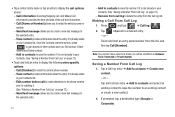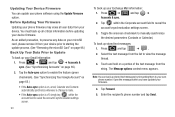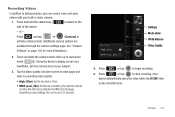Samsung SCH-M828C Support Question
Find answers below for this question about Samsung SCH-M828C.Need a Samsung SCH-M828C manual? We have 2 online manuals for this item!
Question posted by fred1Xpr on October 17th, 2013
Samsung Sch M828c Wont Send Messages
The person who posted this question about this Samsung product did not include a detailed explanation. Please use the "Request More Information" button to the right if more details would help you to answer this question.
Current Answers
Related Samsung SCH-M828C Manual Pages
Samsung Knowledge Base Results
We have determined that the information below may contain an answer to this question. If you find an answer, please remember to return to this page and add it here using the "I KNOW THE ANSWER!" button above. It's that easy to earn points!-
General Support
... Send Message Press Picture Message Enter the E-mail address Press Subject, enter the Subject text (up to 100 characters) then press Done Press Text, enter the Message Text (up to 20 pages long with the camera. (Mass Storage) In order to transfer media (via a Bluetooth adaptor) Photo files, from the Samsung MetroPCS SCH-R810 (Finesse) phone... -
General Support
... CDMA SCH-R350 (Freeform) - Blue indicate a submenu is available by clicking on it. 1: Contacts 1: Find 2: Add New Contact 3: Speed Dial 4: Group 1: No Groups 2: Business 3: Colleague 4: Family 5: Friends 5: Memory Info 2: Calls 1: Outgoing Calls 2: Incoming Calls 3: Missed Calls 4: All Calls 5: Call Timer 6: Data Counter 3: Messages 1: Send Message 1: Text Message 2: Picture Message 2: Inbox... -
General Support
...Media Player Memory Messaging Network Phone Book SAR Values Wallpaper How Do I Change The Camera Resolution On My MetroPCS SCH-U520? View the MetroPCS SCH-U520 Menu Tree SCH-u520 Bluetooth ...SCH-U520? How Do I Disable Or Change The Camera Shutter Sound On My MetroPCS SCH-U520? How Do I Send Video From My MetroPCS SCH-U520? How Do I Disable Or Change The Camcorder Sounds On My MetroPCS SCH...
Similar Questions
My Sch-m828c Wont Send Texts All I Got Is A Red Triangle
(Posted by kokjhe 9 years ago)
My Sch-m828c Wont Send Messages All I Get Is A Red Triangle
(Posted by jlrama 10 years ago)
Samsung Sch-m828c Wont Send Or Receive Calls Or Text
(Posted by RBenzdin 10 years ago)