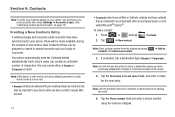Samsung SCH-M828C Support Question
Find answers below for this question about Samsung SCH-M828C.Need a Samsung SCH-M828C manual? We have 2 online manuals for this item!
Question posted by mance on October 4th, 2013
How To Reset Samsung Galaxy Precedent Sch M828c When Frozen
The person who posted this question about this Samsung product did not include a detailed explanation. Please use the "Request More Information" button to the right if more details would help you to answer this question.
Current Answers
Related Samsung SCH-M828C Manual Pages
Samsung Knowledge Base Results
We have determined that the information below may contain an answer to this question. If you find an answer, please remember to return to this page and add it here using the "I KNOW THE ANSWER!" button above. It's that easy to earn points!-
General Support
... for Mobile Devices How Do I Install Windows Mobile Device Center For My Windows Mobile Device? Daylight Savings Time Patch for the SCH-I760 handset. FAQ Listing By Category Specifications Using The Phone Display ... My Computer? Do I Launch The Picsel Browser On My SCH-I760? How Do I Perform A Hard Reset On My SCH-I760? On MY SCH-I760? How Do I Use The Windows Media Player®... -
General Support
... When Calling Someone From My Cricket SCH-R500 Phone? Does My Cricket SCH-R500 Support Voice Dialing? How Do I Create Or Delete Voice Dial Entries On My Cricket SCH-R500? How Do I Assign To...SCH-R500? How Do I Check The PRL On My Cricket SCH-R500? How Do I Take Pictures With My Cricket SCH-R500? Can The Dialing Font Size Be Changed On My Cricket SCH-R500? How Do I Reset My Cricket SCH... -
General Support
...My Cricket SCH-U340? How Do I Reset My Cricket SCH-U340? Does The Alarm On My Cricket SCH-U340 Have Snooze Capabilities? Why Is The Voice Command Feature On My Cricket SCH-U340 No... SCH-U340? Can I Connect To The Internet With My Cricket SCH-U340? How Do I Assign MP3's As Ringtones On My Cricket SCH-U340? Does My Cricket SCH-U340 Phone Support Bluetooth? Does My Cricket SCH-...
Similar Questions
How To Unlock A Samsung Galaxy Precedent Sch-m828c
(Posted by housesri 10 years ago)
Is There A Bluetooth Driver For A Samsung Precedent Sch M828c
is there a bluetooth driver for a samsung precedent sch m828c...i cant seem to find one..
is there a bluetooth driver for a samsung precedent sch m828c...i cant seem to find one..
(Posted by wildethang628 11 years ago)
How Do I Factory Reset My Samsung Sch-m828c Android,
(Posted by vanderm196816050 11 years ago)