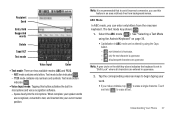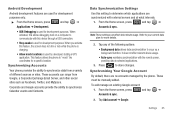Samsung SCH-M828C Support Question
Find answers below for this question about Samsung SCH-M828C.Need a Samsung SCH-M828C manual? We have 2 online manuals for this item!
Question posted by elharr on October 12th, 2013
Im Locked Out Of My Sch-m828c Phone How Do I Reset It
The person who posted this question about this Samsung product did not include a detailed explanation. Please use the "Request More Information" button to the right if more details would help you to answer this question.
Current Answers
Related Samsung SCH-M828C Manual Pages
Samsung Knowledge Base Results
We have determined that the information below may contain an answer to this question. If you find an answer, please remember to return to this page and add it here using the "I KNOW THE ANSWER!" button above. It's that easy to earn points!-
General Support
... Someone From My SCH-I760 Phone? PC To Successfully ActiveSync Using Bluetooth? Below is a listing of the FAQs currently registered in our system for Mobile Devices How Do I Synchronize My SCH-I760 Handset To... And Missed Call Notifications On My SCH-I760, How Can I Transfer MP3's To My SCH-I760? How Do I Reset My SCH-I760? How Do I Configure My SCH-I760 To Connect To The Internet?... -
General Support
... from the standby screen: Security (5). How Do I Prevent Unauthorized Use Of My SCH-a570? To enable Call Restriction, perform the following screen, highlight the Yes option and press OK. There are two ways to prevent unauthorized access to your phone: a Phone Lock and Call Restriction. (Note: Samsung does not have access to any combination... -
General Support
...Written Notes Are Composed On My I730 Phone? I Use It On My Phone With Windows Mobile 5.0? How Do I Reset My SCH-I730 After Upgrading To Windows Mobile 5? Configuration Changes The Keyboard Backlight Settings...Dial Settings & I Open Attachments On My I730? I Use Key Guard Or Key Lock On My SCH-I730? How Do I End A Browser Session On The I730? I Find A Contact On...
Similar Questions
How Do I Hard Master Reset My Sch-m828 When Im Locked Out The Phone
(Posted by jborhya 10 years ago)
How To Factory Reset A Security Locked Sch-m828c
(Posted by westVirgin 10 years ago)
How To Save Voicemails To Memory Card On My Samsung Sch-m828c Phone
how to save voicemails to memory card on my samsung sch-m828c phone
how to save voicemails to memory card on my samsung sch-m828c phone
(Posted by kidlsgrl3011416 10 years ago)