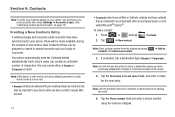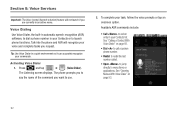Samsung SCH-M828C Support Question
Find answers below for this question about Samsung SCH-M828C.Need a Samsung SCH-M828C manual? We have 2 online manuals for this item!
Question posted by inpahh on October 30th, 2013
How Do I Factory Reset My Samsung Straight Talk Phone Model Schm828c
The person who posted this question about this Samsung product did not include a detailed explanation. Please use the "Request More Information" button to the right if more details would help you to answer this question.
Current Answers
Related Samsung SCH-M828C Manual Pages
Samsung Knowledge Base Results
We have determined that the information below may contain an answer to this question. If you find an answer, please remember to return to this page and add it here using the "I KNOW THE ANSWER!" button above. It's that easy to earn points!-
SGH-T659 - How To Reset SAMSUNG
... Transfer Picures or Videos Using New Samsung PC Studio T-Mobile Cell Phones > The Reset Settings option will reset either the Phone Settings, Display Settings, Sounds Settings or All Settings to the factory default values while the Master Reset option will restore the device to factory default settings and delete all the information saved to the... -
General Support
...;However, there is a possibility that personal data may also be lost. If you have a means of backing up your Generic CDMA handset back to reset your data, please do so before performing this reset. How Do I Reset My Generic CDMA Model Phone? SCH-R430 MyShot 2007 SCH-a870 2006 SCH-a630 -
General Support
...SCH-R451C Menu Tree Click here to view the menu tree fully expanded. Blue indicate a submenu is available by clicking on it. ( Net 10 ) Menu 1 Prepaid 1.1 Add Airtime 1.2 Buy Airtime 1.3 My Phone...Digit Dialing 7.2.3.1 Adapt Digits 7.2.3.2 Reset Digits 7.2.4 Sound 7.2.4.1 Prompts ... Phone Info 9.7.1 Phone Number 9.7.2 Icon Glossary 9.7.3 Version 9.7.4 ESN / MEID Straight Talk 1.1 My Phone Number...
Similar Questions
Straight Talk Phone Model Sch-m828c How Do I Unlock This Phone By Using My
gmail
gmail
(Posted by bensctb73 9 years ago)
How To Do A Master Reset On A Straight Talk Phone Model Number Sch-m828c
(Posted by bucdryo 10 years ago)
How To Reset Straight Talk Phone Samsung Sgh-t528g Master
(Posted by joshuWoo 10 years ago)