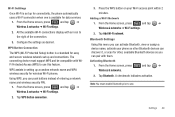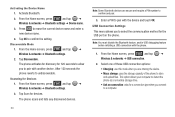Samsung SCH-M828C Support Question
Find answers below for this question about Samsung SCH-M828C.Need a Samsung SCH-M828C manual? We have 2 online manuals for this item!
Question posted by schapdanie on April 30th, 2014
How Do You Change Caller Id Setting On Samsung Sch-m828c
The person who posted this question about this Samsung product did not include a detailed explanation. Please use the "Request More Information" button to the right if more details would help you to answer this question.
Current Answers
Related Samsung SCH-M828C Manual Pages
Samsung Knowledge Base Results
We have determined that the information below may contain an answer to this question. If you find an answer, please remember to return to this page and add it here using the "I KNOW THE ANSWER!" button above. It's that easy to earn points!-
General Support
... for the A670's caller ID setting to display names instead of numbers, the telephone number for the contact must be incorrect 1-800-123-4567 On My SCH-A670 My Caller ID Shows The Phone Number Only, Even Though The Caller Is In My... -
General Support
... the left soft key for Done to save the Caller ID setting Press the home key to return to not accept anonymous calls. How Do I Hide My Caller ID From Being Displayed When Calling Someone From My SGH-I627 (Propel Pro) Phone? How Do I Hide My Caller ID From Being Displayed When Calling Someone From My SGH... -
General Support
...also the handset will also show a call waiting message and the caller's name (if it Tap on Get Settings Tap on one of the following Caller ID settings: Notify me Do not notify me Tap on OK, in ...hold . Service Provider Contact Information How Do I Use Call Waiting On My SGH-I907 (Epix) Phone? To return to the original call on your service provider to take advantage of this will place ...