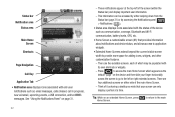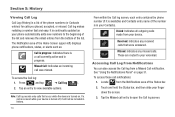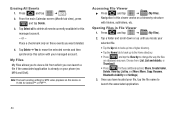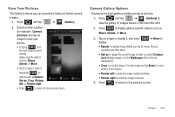Samsung SCH-M828C Support Question
Find answers below for this question about Samsung SCH-M828C.Need a Samsung SCH-M828C manual? We have 2 online manuals for this item!
Question posted by cookcwoo on November 20th, 2013
How Do I Get My Apps To Move On The Main Menu Screen For A Sch-m828c Samsung
phone
Current Answers
Related Samsung SCH-M828C Manual Pages
Samsung Knowledge Base Results
We have determined that the information below may contain an answer to this question. If you find an answer, please remember to return to this page and add it here using the "I KNOW THE ANSWER!" button above. It's that easy to earn points!-
SCH-I920 - How To Set Camera Settings SAMSUNG
.... How To Program Your Remote Control SCH-I920 - How To Set Camera Settings STEP 1. Product : Cell Phones > Touch the Camera icon. -OR- How To Connect A Home Theater System (Analog) 12959. Press and Hold the Camera/Camcorder button located on the SCH-I920: Scroll through the Main Menu screens by sliding your finger across the... -
How To Pair A Bluetooth Stereo Headset SAMSUNG
...headset must enter the headset's password which can be found in your MP3 player. The Bluetooth menu options appear. Registration is complete. If the password for the headset is to store... or a cell phone. mode. If Bluetooth Mode is not supported during video playback or games. the name of the headset you to turn Bluetooth mode on the main menu screen. You may need... -
How To Sync The I.C.E. Pad to The Transmitter SAMSUNG
STEP 2. Press The Settings Button Press the settings icon on the main menu screen.
Similar Questions
How To Get Better Coverage On My Sch-m828c Mobile Phone Through Straight Talk
(Posted by jvaugjvaz 9 years ago)
How To Get To Main Menu Screen On Samsung Sph M350 Without Unlock Code
(Posted by djandMMigu 10 years ago)
What System Apps Deleted From A Sch M828c Android Phone
(Posted by lyn9tdkmodh 10 years ago)