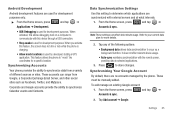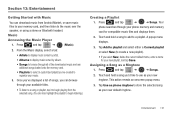Samsung SCH-M828C Support Question
Find answers below for this question about Samsung SCH-M828C.Need a Samsung SCH-M828C manual? We have 2 online manuals for this item!
Question posted by obonosliw on August 30th, 2014
How To Add Mins To Samsung Android Sch-m828c
The person who posted this question about this Samsung product did not include a detailed explanation. Please use the "Request More Information" button to the right if more details would help you to answer this question.
Current Answers
Related Samsung SCH-M828C Manual Pages
Samsung Knowledge Base Results
We have determined that the information below may contain an answer to this question. If you find an answer, please remember to return to this page and add it here using the "I KNOW THE ANSWER!" button above. It's that easy to earn points!-
General Support
...has the A2DP profile. OBEX Bluetooth protocol enables users to transfer files from the mobile's phone book will be made available in conjunction with a BPP capability, where applicable. ... profile is the exchange of the phone. What Bluetooth Profiles Are Supported On My SCH-I910 (Omnia) Phone? HFP 1.5 is accessing the Internet, from the mobile phone such as images, pictures, virtual ... -
General Support
...video via a Bluetooth adaptor) Photo files, from the US Cellular SCH-R850 (Caliber) phone, to a PC follow the steps below : Touch My Videos ...PIN code(s) on both the handset's Power/Accessory Connector and to add from both the handset & Click on any method ...double click on the PC Touch Yes at the "Use mobile phone as mass storage device?" To transfer pictures or videos ... -
General Support
... used #PMT + Send, to make payments, or purchase products, by dialing *611 from your mobile phone and choosing option number one. Service Provider Contact Information kb usage *611 + Send, to check your minutes used minutes, your balance #MIN + Send, to contact customer service How Do I Check The Amount Of Used...
Similar Questions
How Do You Enable The Caller Id On Samsung Android Sch-m828c
(Posted by junlel 9 years ago)
How Do I Restore Factory Setting On The Android Sch-m828c(gp) And The Phone
does not load to home screen
does not load to home screen
(Posted by franpjo 10 years ago)
Phone Wont Turn How To Reset Tracfone Android Sch-m828c Phone
(Posted by fabioKNEWT 10 years ago)
How Do U Unlock An Android Sch-m828c Phone If U Dont Have A Google Account
(Posted by romrho56 10 years ago)