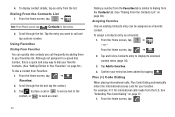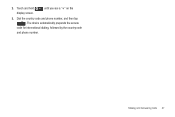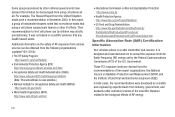Samsung SCH-M828C Support Question
Find answers below for this question about Samsung SCH-M828C.Need a Samsung SCH-M828C manual? We have 2 online manuals for this item!
Question posted by divyangspatel1984 on May 25th, 2013
How Limit Tha International Call
The person who posted this question about this Samsung product did not include a detailed explanation. Please use the "Request More Information" button to the right if more details would help you to answer this question.
Current Answers
Related Samsung SCH-M828C Manual Pages
Samsung Knowledge Base Results
We have determined that the information below may contain an answer to this question. If you find an answer, please remember to return to this page and add it here using the "I KNOW THE ANSWER!" button above. It's that easy to earn points!-
General Support
... are not tested or approved by a power failure, you are limited-life consumable components such as mobile phones and headsets, without wires or cords over a short distance of the... shipping. Rejecting a call functions and music control functions may cause interference with the international Bluetooth standard. Using music control functions Settings to music When a call comes in ... -
General Support
...hot vehicle or in radio frequency power than a typical mobile phone. Your headset will create a unique and encrypted wireless ... any way. Will my headset interfere with the international Bluetooth standard. It also only emits signals that support...a soft dry cloth. Users are limited-life consumable components such as cordless phones and wireless networking equipment may cause the... -
General Support
...certification/registration number only signifies that use with the international Bluetooth standard. There is not able to make ...70 hours.* red 5 tones every 20 seconds. Appliances such as mobile phones and headsets, without wires or cords over a short distance of ... company is open the cover. When the headset cover is limited to the following two conditions: (1) This device may not ...
Similar Questions
Can Data Be Recovered On A Samsung Basic Phone Sch-u380 After A Factory Reset?
Can data be recovered on a Samsung basic phone sch-u380 after a factory reset?
Can data be recovered on a Samsung basic phone sch-u380 after a factory reset?
(Posted by dovref 6 years ago)
How Do I Do A Data Recovery On A Old Flip Phone Sch-r261.
how do I do a data recovery on a old flip phone sch-r261. Need to get all my info off the phone and ...
how do I do a data recovery on a old flip phone sch-r261. Need to get all my info off the phone and ...
(Posted by saniiro65 8 years ago)
How To Get Better Coverage On My Sch-m828c Mobile Phone Through Straight Talk
(Posted by jvaugjvaz 9 years ago)
How To Do A Factory Reset On Straight Talk Samsung Phone Sch-m828c
(Posted by BRIGtmost 10 years ago)
How Limit Tha International Call Plan.i Have Only More Than 17 Call India.why?wt
(Posted by divyangspatel1984 10 years ago)