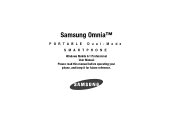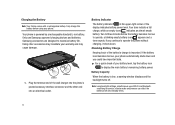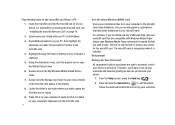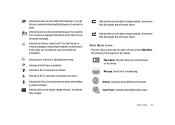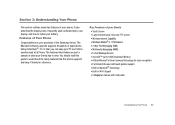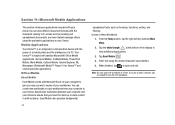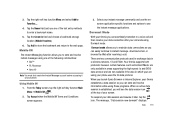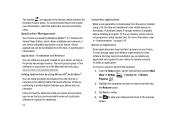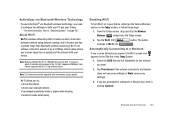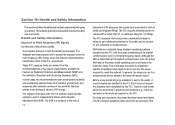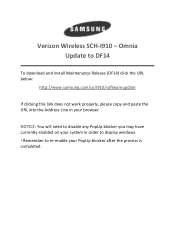Samsung SCH-I910 Support Question
Find answers below for this question about Samsung SCH-I910.Need a Samsung SCH-I910 manual? We have 2 online manuals for this item!
Question posted by babygumpr on April 7th, 2014
How To Unlock Samsung Omnia I910 Verizon
The person who posted this question about this Samsung product did not include a detailed explanation. Please use the "Request More Information" button to the right if more details would help you to answer this question.
Current Answers
Related Samsung SCH-I910 Manual Pages
Samsung Knowledge Base Results
We have determined that the information below may contain an answer to this question. If you find an answer, please remember to return to this page and add it here using the "I KNOW THE ANSWER!" button above. It's that easy to earn points!-
General Support
How Do I Use My Verizon Wireless Phone As A Modem Or Transfer Data Between It And My Computer? However, phones with the Windows Mobile operating system can connect with both your computer and the media card type. SCH-i600 Synchronization Tethered Modem SPH-i700 SCH-i730 SCH-I760 Tethered Modem SCH-I910 Omnia SCH-I770 Saga SCH-i830 For General Information regarding your model... -
General Support
details on how to use the Voice Dial feature on your Verizon Wireless phone. 2009 SCH-U750 Alias 2 SCH-U350 Smooth SCH-U490 Trance SCH-U810 Renown SCH-I910 Omnia SCH-I770 Saga SCH-U650 Sway SCH-U430 SCH-U310 Knack How Do I Use Voice Dial On My Verizon Wireless Phone? -
General Support
details on how to access recorded voice notes on your Verizon Wireless phone. SCH-I910 Omnia SCH-I770 Saga SCH-i760 SCH-a570 SCH-n330 SCH-a530 / SCH-a530s SCH-a650 SCH-a610 SPH-i700 How Do I Access My Recorded Voice Notes On My Verizon Wireless Phone? How Do I Access My Recorded Voice Notes On My Verizon Wireless Phone?