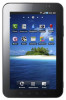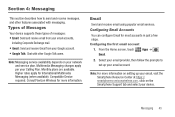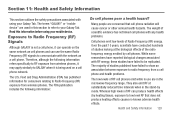Samsung SCH-I815 Support Question
Find answers below for this question about Samsung SCH-I815.Need a Samsung SCH-I815 manual? We have 1 online manual for this item!
Question posted by dbennett on October 26th, 2012
Verizon Galaxy Tab 7.7
As of today (10/26/2012) I still have not received the ics update. Has anyone received this update?
Current Answers
Related Samsung SCH-I815 Manual Pages
Samsung Knowledge Base Results
We have determined that the information below may contain an answer to this question. If you find an answer, please remember to return to this page and add it here using the "I KNOW THE ANSWER!" button above. It's that easy to earn points!-
General Support
... Or Browse The Web After Receiving A Call On My SCH-I760? Can The WAP Browser Cache Be Cleared On The SCH-I760? How Do I Insert Or Remove The Battery (Cover) From My SCH-I760 Phone ? How Do ...With My SCH-I760? On MY SCH-I760? I Delete The Call Logs Or Call History On My SCH-I760? Does My SCH-I760 Support Speed Dial? Will The Network Automatically Update The Time On My SCH-I760? ... -
General Support
...SCH-I910 (Omnia) handset. Connectivity Settings & Can My SCH-I910 (Omnia) Be Upgraded Using The SGH-I900 Update? How Do I Disable Or Change The Camera/Camcorder Sounds On My SCH-I910 (Omnia) Phone? View the Verizon Wireless SCH... On My SCH-I910 (Omnia) Phone? How Do I Synchronize My SCH-I910 (Omnia) Phone To My PC Via Bluetooth? How Do I Play MP3 Files On My SCH-I910 (Omnia... -
General Support
...SCH-I770 (Saga) Phone? Will The Network Automatically Update The Time On My SCH-I770 (Saga) Phone? What Is World Time And How Do I Synchronize My SCH-I770 (Saga) Phone To My PC Via Bluetooth? How Do I Use It On My SCH... On My SCH-I770 (Saga) Phone? View the Verizon Wireless SCH-i770 (Saga) Menu Tree Top How Do I Make An Emergency Call On My SCH-I770 (Saga) Phone? Does My SCH-I770 (Saga...
Similar Questions
I Recently Purchased A Used Galaxy Tab Sch-1800 From A Friend, It Was His Brothe
I recently purchased a used Galaxy tab SCH-1800 from a friend, it was his brothers who had died. It ...
I recently purchased a used Galaxy tab SCH-1800 from a friend, it was his brothers who had died. It ...
(Posted by candy102361 8 years ago)
How To Repair Or Change A Touch Screen By Samsung Gt-p3113-ts8a Galaxy Tab 2
can not find repair parts in internet
can not find repair parts in internet
(Posted by gpolitov 11 years ago)
Replacement Screen For My 8.9 4g Galaxy Tab, Mod#sgh-i957
Replacement Screen for my 8.9 4G Galaxy Tab, Mod#SGH-I957. Where can I go to find this and what is t...
Replacement Screen for my 8.9 4G Galaxy Tab, Mod#SGH-I957. Where can I go to find this and what is t...
(Posted by jsimon 11 years ago)
Touch Screen Replacement For Samsung Galaxy Tab Sch-1800.
I have a Samsung Galaxy Tab SCH-1800 from Verizon and the Touchscreen is Cracked. I found some simil...
I have a Samsung Galaxy Tab SCH-1800 from Verizon and the Touchscreen is Cracked. I found some simil...
(Posted by ldiaz 12 years ago)