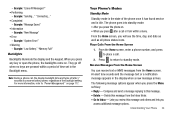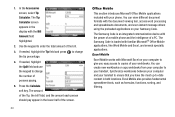Samsung SCH-I220 Support Question
Find answers below for this question about Samsung SCH-I220.Need a Samsung SCH-I220 manual? We have 2 online manuals for this item!
Question posted by deonolivarez660747 on June 21st, 2012
Sch-i220-meaning Of White Icon Symbols That Appear Accross The Top Of My Screen
I don't have my manual so I don't have a clue what those white colored symbols that appear accross the top of my screen stand for, there the ones that appear next to the battery life icon, there is one that appears as a white box with the symbol 1X in it but sometimes the 1X changes to an Ev
Current Answers
Related Samsung SCH-I220 Manual Pages
Samsung Knowledge Base Results
We have determined that the information below may contain an answer to this question. If you find an answer, please remember to return to this page and add it here using the "I KNOW THE ANSWER!" button above. It's that easy to earn points!-
General Support
... Manager screen, click the icon and Configuration button at the PC's Infrared device terminal, PC Studio marks the connection. hereinafter) to your PC, and provides various functions to manage the Phone data on your Phone and PC, you should be made in the Connection Wizard window that , in the Bluetooth settings in your phone's manual. The... -
General Support
...nbsp;176x144 4. White Balance 1. &...symbol...Change Reset Password B Reset C ACL Service B Remove Programs C Power Management Main Battery Backlight time out on battery...Screen view, Full Screen view and Icons...One Column Fit To Screen...appear... Manual ...Phone call : All calls: Incoming calls: Outgoing calls: Reset Timers Delete List Save to a URL or file link that is a check box...Mobile... -
General Support
..., Full Screen view and Icons Auto Save: Off, On Default Storage: My Device, Storage card Time Out: After 1 Minute, After 2 Minutes, After 3 Minutes, Never 2. Camera Quality: Super Fine, Fine, Normal, Economy Multi Shot Number: 3, 6, 9 , 12 Speed: Low, Normal, High Mosaic Shot Number: 2x2, 3x3 Mode: Auto, Manual Default...
Similar Questions
How To Change The Registered Number From Your Settings Samsung Code Sch-i220
(Posted by qxrtvons 10 years ago)
Where To Buy:
A New Or Used Samsung Sch A850 User Guide/manual
Where to buy:A new or used Samsung sch a850 user guide/manual
Where to buy:A new or used Samsung sch a850 user guide/manual
(Posted by yonasolo 11 years ago)
White Box Appears With My Name & Below It Says Login Fail Can't Use My Phone
tell I push ok. Then I can unlock my phone. Sometimes I can't get rid of the white box, so I have to...
tell I push ok. Then I can unlock my phone. Sometimes I can't get rid of the white box, so I have to...
(Posted by leibtribe10 12 years ago)