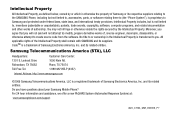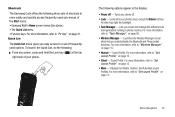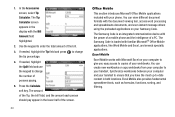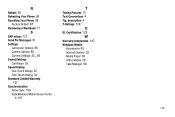Samsung SCH-I220 Support Question
Find answers below for this question about Samsung SCH-I220.Need a Samsung SCH-I220 manual? We have 2 online manuals for this item!
Question posted by vamrsrog on June 25th, 2014
How To Reset A Locked Sch-1220
The person who posted this question about this Samsung product did not include a detailed explanation. Please use the "Request More Information" button to the right if more details would help you to answer this question.
Current Answers
Related Samsung SCH-I220 Manual Pages
Samsung Knowledge Base Results
We have determined that the information below may contain an answer to this question. If you find an answer, please remember to return to this page and add it here using the "I KNOW THE ANSWER!" button above. It's that easy to earn points!-
General Support
...? Exchange Synchronization Account On My SCH-I760? How Do I Create/Delete Notes On My SCH-I760? Do I Configure The Backlight On My SCH-I760 To Stay On Longer? How Do I Transfer Pictures From My SCH-I760 Phone To My Computer? How Do I Perform A Hard Reset On My SCH-I760? Does My SCH-I760 Support The Use Of MP3s... -
General Support
... So How? Sounds & The Wallpaper (Screen Saver) On My SCH-A610? I Send Pictures From My SCH-A610? Do I Use Key Guard Or Key Lock On My SCH-A610? Record A Call On The SCH-A610? Do I Create Or Delete Speed Dial Entries On My SCH-A610? How Do I Disable Or Change The Camera Shutter Sound On... -
General Support
... Possible To View Websites On My SCH-i830 (IP-830W) Although I Setup My Handset With Windows Mobile 5, To Synchronize With The Windows Media Player Option Listed In ActiveSync 4.2? How Do I Format The Storage Card On My Sprint SCH-I830 Phone? Do I Reset My SCH-i830 (IP-830W)? Voice Dial On My SCH-i830 (IP-830W)? The Display...