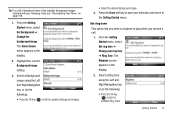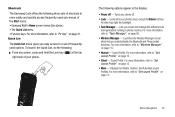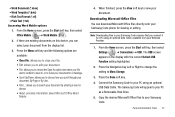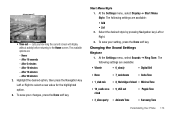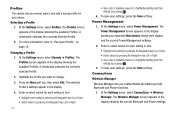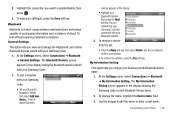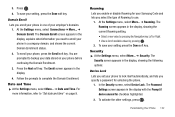Samsung SCH-I220 Support Question
Find answers below for this question about Samsung SCH-I220.Need a Samsung SCH-I220 manual? We have 2 online manuals for this item!
Question posted by naenarne on August 26th, 2014
Phone Is Currently Off. Would You Like To Turn On The Phone? Samsung Sch-i220
The person who posted this question about this Samsung product did not include a detailed explanation. Please use the "Request More Information" button to the right if more details would help you to answer this question.
Current Answers
Related Samsung SCH-I220 Manual Pages
Samsung Knowledge Base Results
We have determined that the information below may contain an answer to this question. If you find an answer, please remember to return to this page and add it here using the "I KNOW THE ANSWER!" button above. It's that easy to earn points!-
General Support
... Of Used/Available Minutes On My TracFone SCH-R810C Phone? Does My TracFone SCH-R810C Phone Support The Use of the FAQs currently registered in our system for the TracFone SCH-R810C. How Do I Change Text Input Modes On My TracFone SCH-R810C Phone? What Items Come With My TracFone SCH-R810C Phone? How Do I Create Or Delete Voice Dial... -
General Support
... The Internet From My MetroPCS SCH-I220 (Code) Phone? How Do I Insert Or Remove The Battery (Cover) From My MetroPCS SCH-I220 (Code) Phone? History On My MetroPCS SCH-I220 (Code)? Does My MetroPCS SCH-I220 (Code) Phone Support Email? Does My MetroPCS SCH-I220 (Code) Phone Support The Use of the FAQs currently registered in our system for the MetroPCS SCH-I220 (Code) FAQ Listing By... -
General Support
...currently registered in our system for Mobile Devices Specifications Connections / Communication Bluetooth Infrared / IR Wi-Fi ActiveSync Synchronization / Images / Video MP3 Files Using The Phone - How Do I Delete MP3 Files From My SCH-I730? I Create And Delete Alarms On My SCH... On My I730, How Can I Turn Wi-Fi On/Off On My SCH-I730 Phone? Do I Find The Device Information Including...
Similar Questions
How To Hard Reset A Locked Samsung Code Sch-i220 Phone
(Posted by stoneot 9 years ago)
How To Change The Phone Number In Your Settings Samsung Code Sch-i220
(Posted by mowejrnonh 9 years ago)
How Do I Turn Off My B3310 Mobile? And How Do I Turn It On Again?
My B3310 is permanently displaying mobile to computer transfer image. I want to turn the mobile off ...
My B3310 is permanently displaying mobile to computer transfer image. I want to turn the mobile off ...
(Posted by elisafaulkner 10 years ago)