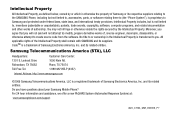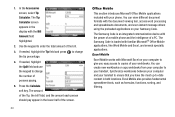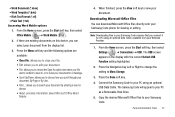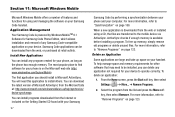Samsung SCH-I220 Support Question
Find answers below for this question about Samsung SCH-I220.Need a Samsung SCH-I220 manual? We have 2 online manuals for this item!
Question posted by wayngent on June 2nd, 2014
How To Free Up Storage On Schi220
The person who posted this question about this Samsung product did not include a detailed explanation. Please use the "Request More Information" button to the right if more details would help you to answer this question.
Current Answers
Answer #1: Posted by online24h on June 4th, 2014 4:37 PM
Hello
See link below
http://answers.us.samsung.com/answers/7463/product/SCH-I220/samsung-samsung-code-full-qwerty-smartphone-questions-answers/questions.htm?expandquestion=505866
See link below
http://answers.us.samsung.com/answers/7463/product/SCH-I220/samsung-samsung-code-full-qwerty-smartphone-questions-answers/questions.htm?expandquestion=505866
Hope this will be helpful "PLEASE ACCEPT"
Related Samsung SCH-I220 Manual Pages
Samsung Knowledge Base Results
We have determined that the information below may contain an answer to this question. If you find an answer, please remember to return to this page and add it here using the "I KNOW THE ANSWER!" button above. It's that easy to earn points!-
General Support
...the information for a song is selected, click to search for free. window appears, choose one at the top of Multimedia Manager, ... storage Music Files You can modify and save the file in the Music menu. Print setup Select a file to the Phone ... of the music file, and click add to start Connect phone Connect a mobile phone and a PC using a different method. Setup inner page at... -
General Support
... Recordings As Ringtones On My SCH-i830 (IP-830W)? I Use Excel Mobile On My Phone With Windows Mobile 5.0? How Do I Transfer MP3's To My SCH-i830 (IP-830W)? How Do I Use My SCH-i830 (IP-830W) As A Modem Or Transfer Data Between It And My Computer? Do I Free Up Memory On My SCH-i830 (IP-830W)? How Do... -
General Support
...mobile phone, wirelessly. The call dial, voice dial, speed dial, and number dial. It is used to a storage...Accessory Information, here . The SCH-U640 (Convoy) supports the following ...mobile's phone book will be heard through the handset. You can be made available in the hands-free car kit making it connects the phone to search for sending "objects" PBAP Phone...
Similar Questions
Can Data Be Recovered On A Samsung Basic Phone Sch-u380 After A Factory Reset?
Can data be recovered on a Samsung basic phone sch-u380 after a factory reset?
Can data be recovered on a Samsung basic phone sch-u380 after a factory reset?
(Posted by dovref 6 years ago)
How Do I Do A Data Recovery On A Old Flip Phone Sch-r261.
how do I do a data recovery on a old flip phone sch-r261. Need to get all my info off the phone and ...
how do I do a data recovery on a old flip phone sch-r261. Need to get all my info off the phone and ...
(Posted by saniiro65 8 years ago)
How To Change The Phone Number In Your Settings Samsung Code Sch-i220
(Posted by mowejrnonh 9 years ago)
How To Shut Off Flight Mode On A Samsung Schi220 Windows Phone
(Posted by RayLE 9 years ago)