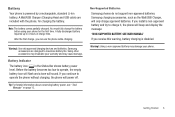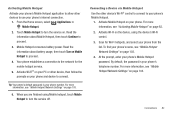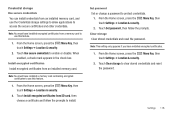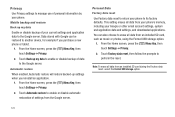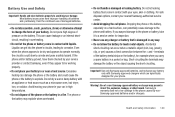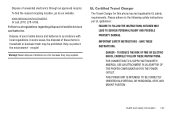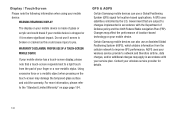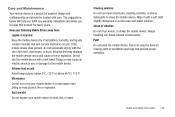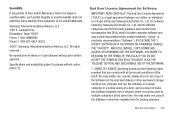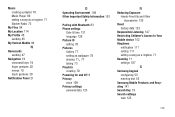Samsung SCH-I110 Support Question
Find answers below for this question about Samsung SCH-I110.Need a Samsung SCH-I110 manual? We have 2 online manuals for this item!
Question posted by jwiilxo on July 20th, 2014
Trying To Hard Reset Samsung I110 Whats The Password
The person who posted this question about this Samsung product did not include a detailed explanation. Please use the "Request More Information" button to the right if more details would help you to answer this question.
Current Answers
Answer #1: Posted by bengirlxD on July 20th, 2014 12:53 PM
Here is the link to the hard reset instructions:
http://www.hard-reset.com/samsung-illusion-i110-hard-reset.html
Feel free to resubmit the question if you didn't find it useful.
Related Samsung SCH-I110 Manual Pages
Samsung Knowledge Base Results
We have determined that the information below may contain an answer to this question. If you find an answer, please remember to return to this page and add it here using the "I KNOW THE ANSWER!" button above. It's that easy to earn points!-
General Support
... And Synchronize My Data From My Desktop To My Phone, But Its Asking For A Password. It should only be the last 4 digits of your mobile number. The password for synchronization of your cellular phone number. NOTE: Before trying the following instructions. You may now select a new password. however, the password can be able to obtain it for digits... -
General Support
...This reset action retains all data intact. How Do I Reset My SCH-i760...reset hole for a few seconds To clear all data follow the steps below: Slide open the Qwerty keyboard then rotate the handset into landscape mode Carefully insert a thin blunt object (such as the stylus) into the Password... all previous phone settings and preferences Hard Reset You can reset your important data ... -
General Support
... a prompt for a password. By default, it would be backed up in standby mode, select Menu Select Options Select the Security tab, at the bottom left corner of the i830 handset. Figure 1 Performing a Hard Reset on the phone, including the information backed up your Pocket PC." How Do I Reset My SCH-i830? Remove the...
Similar Questions
I Have Samsung Star 11 Gt-s5260 I Try To Hard Reset But It Asking For Phone Pa
(Posted by Alhajizakari7 9 years ago)
Samsung Sch-i110 How Hard Reset If Forgotten Password
(Posted by rentafdup 10 years ago)
Exhibit Sgh T679 4g How To Hard Reset If Forgot Password
(Posted by acamoons 10 years ago)
Samsung Sch I110 Illusion How To Unlock Pattern Hard Reset
(Posted by Sokd2hille 10 years ago)