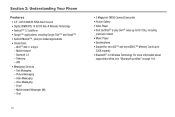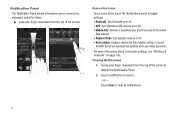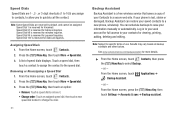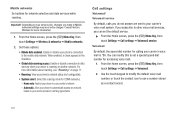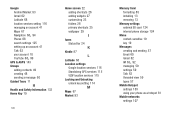Samsung SCH-I110 Support Question
Find answers below for this question about Samsung SCH-I110.Need a Samsung SCH-I110 manual? We have 2 online manuals for this item!
Question posted by LisaFloppy on July 8th, 2014
How Do I Get Into Service Menu For Samsung I110
The person who posted this question about this Samsung product did not include a detailed explanation. Please use the "Request More Information" button to the right if more details would help you to answer this question.
Current Answers
Related Samsung SCH-I110 Manual Pages
Samsung Knowledge Base Results
We have determined that the information below may contain an answer to this question. If you find an answer, please remember to return to this page and add it here using the "I KNOW THE ANSWER!" button above. It's that easy to earn points!-
General Support
...A Replacement Hand Strap For My Samsung Phone? Games Service Provider Related Speaker Phone Using The Phone Warranty CDMA Related Carriers: Alltel, Cricket, Generic CDMA, Helio, MetroPCS, Qwest, Sprint, TracFone, Trumpet Mobile, US Cellular, Verizon Wireless, Virgin Mobile GSM at&t, Open / Generic GSM, T-Mobile, TracFone Windows Mobile / Pocket PC / Smartphone PALM OS Questions... -
General Support
...service provider for availability of applications or additional airtime charges To access RemoMail follow the steps below : From the standby screen, press Menu Follow the prompts that allows you to access an e-mail account Note: Please consult with your mobile phone... CDMA SCH-R810 (Finesse) handset Service Provider Contact Information Downloads (Brew) With Mobile Shop,... -
General Support
...: non-emergency municipal services; 411: directory assistance; 611: customer service access; 911: emergency phone number. How Do I Create Or Delete Speed Dial Entries On My SCH-U450 (Intensity) Phone? To enable or disable the one touch dial feature follow the steps below: While in standby mode, press the OK button for Menu Select Call Settings (7) Select...
Similar Questions
How Do I Do A Data Recovery On A Old Flip Phone Sch-r261.
how do I do a data recovery on a old flip phone sch-r261. Need to get all my info off the phone and ...
how do I do a data recovery on a old flip phone sch-r261. Need to get all my info off the phone and ...
(Posted by saniiro65 8 years ago)
How To Do A Factory Reset On Straight Talk Samsung Phone Sch-m828c
(Posted by BRIGtmost 10 years ago)
How To Reset My New Verizon Samsung Illusion Phone Sch-i110
(Posted by Tecsvahidl 10 years ago)