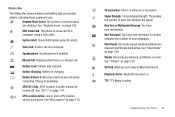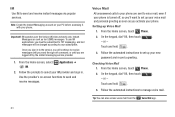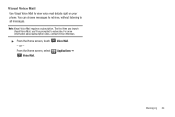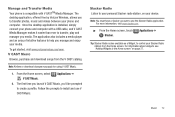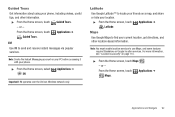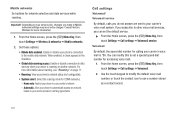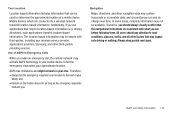Samsung SCH-I110 Support Question
Find answers below for this question about Samsung SCH-I110.Need a Samsung SCH-I110 manual? We have 2 online manuals for this item!
Question posted by geeawcommel on December 5th, 2013
How To Bypass Activation On Verizon Wireless Samsung Illusion
The person who posted this question about this Samsung product did not include a detailed explanation. Please use the "Request More Information" button to the right if more details would help you to answer this question.
Current Answers
Related Samsung SCH-I110 Manual Pages
Samsung Knowledge Base Results
We have determined that the information below may contain an answer to this question. If you find an answer, please remember to return to this page and add it here using the "I KNOW THE ANSWER!" button above. It's that easy to earn points!-
SCH-u960 - How To Configure USB Settings SAMSUNG
...;for a computer (This may require additional service activation available through Verizon Wireless) Ask On Plug: The handset will prompt you to select the USB mode each time the USB data cable is connected to the phone and to the USB port of the Verizon Wireless Mobile Office kit to the microSD memory card inserted in... -
General Support
... I Use Voice Recordings As Ringtones On My SCH-A610? My SCH-A610 Support Voice Dialing? Sounds & View the Verizon Wireless SCH-A610 Menu Tree How Do I Create Or Delete A Contact On My SCH-A610? What Is The Resolution Of The Camera On The SCH-A610? Do I Activate The Camera On The SCH-A610? The Resolution Settings On My... -
General Support
Silent/Quit Activates or deactivates Silent Mode. In Silent Mode, your phone by Verizon Wireless. Version View the software and hardware versions for emergency calls only, or fully enable GPS (always on). Location Enable the GPS setting for your phone. Send the recipient’s phone number as tones (if you ’re the originator of the call...
Similar Questions
How To Change A Verizon Wireless Samsung Cell Phone Sch-u460 From Spanish To
English
English
(Posted by Toddchuckc 9 years ago)
How To Reset A Verizon Wireless Prepaid Cell Phone With The Model Sch-u365
(Posted by MANTmo 9 years ago)
How To Bypass Verizon Activation Screen Samsung Illusion
(Posted by mansnbco 10 years ago)
How To Permanently Bypass Activation On Samsung Illusion
(Posted by GottlSage20 10 years ago)