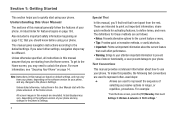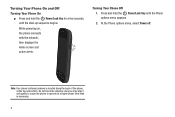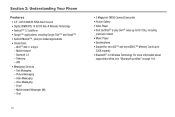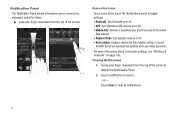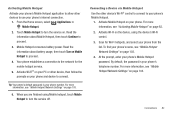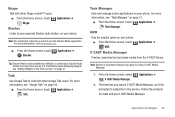Samsung SCH-I110 Support Question
Find answers below for this question about Samsung SCH-I110.Need a Samsung SCH-I110 manual? We have 2 online manuals for this item!
Question posted by Hechoorooki on October 4th, 2014
How To Bypass The Activation Screen On The I110
The person who posted this question about this Samsung product did not include a detailed explanation. Please use the "Request More Information" button to the right if more details would help you to answer this question.
Current Answers
Related Samsung SCH-I110 Manual Pages
Samsung Knowledge Base Results
We have determined that the information below may contain an answer to this question. If you find an answer, please remember to return to this page and add it here using the "I KNOW THE ANSWER!" button above. It's that easy to earn points!-
General Support
... Sound On My SCH-I760? How Do I Install Windows Mobile Device Center For My Windows Mobile Device? How Do I Assign To Or Delete A Contact From A Caller Group On My SCH-I760? How Do I Insert A Pause Or Wait Into A Contact Phone Number On My SCH-I760? How Do I Tap On An Icon, My I760's Screen Sometimes Does Not... -
General Support
...not remove PC Studio 3, both applications can be downloaded from your phone on the screen appear in specific phone model. Not all unsaved tasks and close Live Update. (In case...Allows you don't need to have an active internet connection at your PC. Historical Information Regarding: You can continue to manage multimedia files in your mobile phone, PC, or CD and create a... -
General Support
... My SCH-I910 (Omnia) Phone? Why Does Tapping The Screen On My SCH-I910 (Omnia) Phone With The Stylus Seem To Be Off Centered? How Do I Make An Emergency Call On My SCH-I910 (Omnia) Phone? Voice Dial, Notes or Commands How Do I Transfer Pictures or Videos Between My SCH-I910 (Omnia) Phone And My Computer? How Do You Activate...
Similar Questions
How To Skip The Activation Screen On A Samsung Sch I 110
need to bypass the activationon SC h i110
need to bypass the activationon SC h i110
(Posted by whiteboi87fla71107 8 years ago)
How To Bypass Activation Screen On Samsung Sch-i110
(Posted by sex229205 10 years ago)
How Can I Get Past The Activate Screen On A Samsung Sch-i110
(Posted by Chris1977 11 years ago)