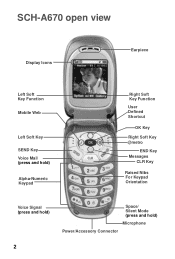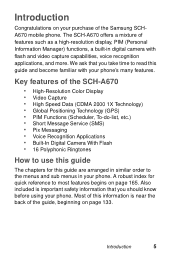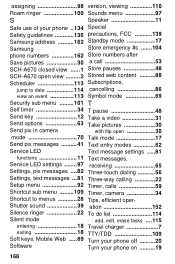Samsung SCH A670 Support Question
Find answers below for this question about Samsung SCH A670 - Cell Phone 32 MB.Need a Samsung SCH A670 manual? We have 3 online manuals for this item!
Question posted by jmduEverl on July 23rd, 2014
How To Factory Reset Samsung Sch-a670
Current Answers
Answer #1: Posted by bengirlxD on July 23rd, 2014 9:07 AM
Feel free to resubmit the question if you didn't find it useful.
Answer #2: Posted by TexasDeviL on July 23rd, 2014 9:10 AM
Press and hold the "End" key to turn on your Samsung SCH A670 cell phone.
2
Press the left soft key to bring up the "Menu" screen.
3
Press the "9" key, then press the "5" key to bring up the "Security" menu. You will be prompted to enter your lock code. The default lock code is the last four digits of your telephone number.
4
Type in the lock code, then press the "7" key for "Reset Phone." The display asks you to verify that you want to restore the default settings.
5
Press the navigation key to highlight "Yes," then press the "OK" key. The Samsung SCH A670 will reset itself.
If you agree that the answer I provided is correct please remember to "accept" and/or mark it as "helpful" so I know I'm doing a good job. Thank you, I would really appreciate it.
[automotive mechanic and phone modding enthusiast]
Related Samsung SCH A670 Manual Pages
Samsung Knowledge Base Results
We have determined that the information below may contain an answer to this question. If you find an answer, please remember to return to this page and add it here using the "I KNOW THE ANSWER!" button above. It's that easy to earn points!-
General Support
How Do I Reset My SCH-a670? How Do I Reset My SCH-A670? To reset the phone follow the steps below: Press the left soft key for Menu Choose Setup ( 7 ) Security ( 5 ) Enter the Lock code, default lock code is normally the last 4 digits of your cell phone number Reset Phone ( 7 ) Yes and press OK Note: This reset will NOT delete any contacts -
General Support
...Of My Personal Information From My Cricket SCH-A870 (Siren)? How Do I Delete All Of My Personal Information From My Cricket SCH-A870 (Siren)? To remove personal information... 4 digits of cell phone number, unless it has been changed Select Reset Phone key to confirm resetting the handset to factory default settings All settings (except Contacts) are reset to factory default settings To delete... -
General Support
...wireless devices to delete, using WAP, cell phones. Please contact your phone number Select Master Reset (5) Select Yes (1) to confirm resetting to the factory default settings Resetting the handset will NOT delete ... of cell phone number) Select Erase All Entries (5) Press the left soft key for Yes to confirm the deletion of All Voice Memos To learn more about the US Cellular SCH-R520...