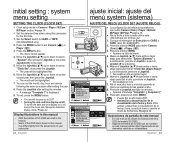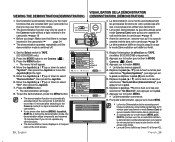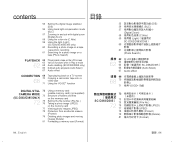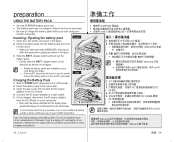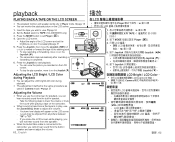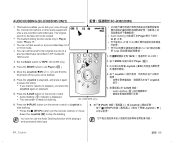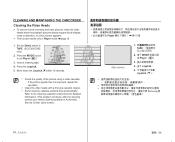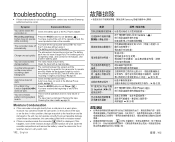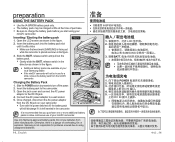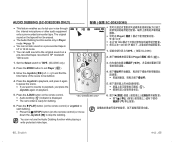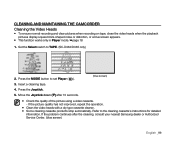Samsung SC-D382 Support Question
Find answers below for this question about Samsung SC-D382 - Camcorder - 680 KP.Need a Samsung SC-D382 manual? We have 5 online manuals for this item!
Question posted by keithdawnbrandon on May 27th, 2011
Playback Skipping
my playback on lcd screen is playing funny, the playing is skipping and making noises
Current Answers
Related Samsung SC-D382 Manual Pages
Samsung Knowledge Base Results
We have determined that the information below may contain an answer to this question. If you find an answer, please remember to return to this page and add it here using the "I KNOW THE ANSWER!" button above. It's that easy to earn points!-
How To Protect A Specific Picture On Your S630/730 SAMSUNG
... it . How To Change The Picture Resolution On Your i Series Camera 33628. The camera displays your camera. You can not recover it from being deleted, follow these steps: Turn your camera on the LCD screen. 378. How to Connect A High Definition Cable/ Satellite Box Press the Playback button on the back of your images on . SAMSUNG S730... -
General Support
... Messaging Add Ins: Add Text Message, Add Voice Note Camcorder Video Format: 3G2 Max File Length: Up To Shared Memory Capacity Support for long movie format: FPS (Frames Per Second): ~15 (variable) Camcorder Controls & Controls Camera Specifications Camera Type: CMOS Physical Location On Handset: Back Camera Image Format: JPG Pixel Rating: 2.0 Image Usability: Wallpaper, Caller... -
General Support
...Camcorder Internet Media Memory (Camera / Camcorder) (Messaging) (System / User) Messaging Network Phone Book SAR Values Storage Card How Do I Copy Or Move Pictures From My SPH-M510 Phone To My Storage Card? Do I Make... The Phone Bluetooth Contacts Display Sounds Images MP3s Camera Camcorder General Miscellaneous Internet & How Do I Record Video With My SPH-m510? How Do I Use...
Similar Questions
Samsung Sc-d382 Camcorder - Need Manuals.
Inherited SC-D382 camcorder - recorded but cannot figure out how to rewind and view the tape recorde...
Inherited SC-D382 camcorder - recorded but cannot figure out how to rewind and view the tape recorde...
(Posted by SPARBIND 11 years ago)
Why There Is No Sound On My Video Camera After I Record?
(Posted by sunuky1288 12 years ago)
Model Sc-d382 Camcorder Power Cord
Can I get a power cord for my Samsung model SC-D382 camcorder?
Can I get a power cord for my Samsung model SC-D382 camcorder?
(Posted by richardwp63 12 years ago)
Why Will The Camcorder Not Switch From Record Mode To Playback Mode
(Posted by Anonymous-38179 12 years ago)
No Picture On Lcd Screen On My Digital Video Camera Sc-d353
I get no pictue or any light on my lcd screen but i can retrieve pictures on my computer . My screen...
I get no pictue or any light on my lcd screen but i can retrieve pictures on my computer . My screen...
(Posted by joger571 12 years ago)