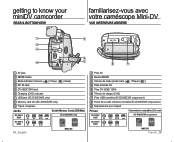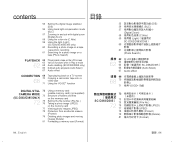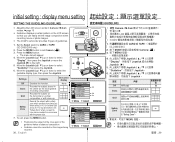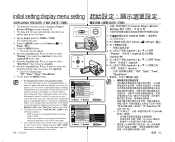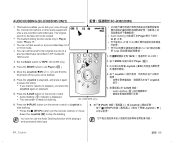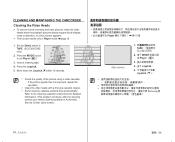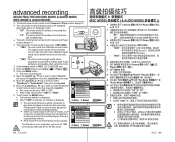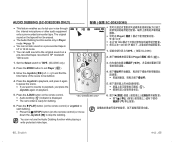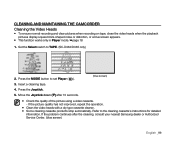Samsung SC-D382 Support Question
Find answers below for this question about Samsung SC-D382 - Camcorder - 680 KP.Need a Samsung SC-D382 manual? We have 5 online manuals for this item!
Question posted by farmboy222269 on November 24th, 2011
Memory Slot
why dose my cacorder say no memory card there is not even a lot for a memory card on it well not one i can see
Current Answers
Answer #1: Posted by techie12330 on November 24th, 2011 8:04 PM
Take a look at the owner's manual page #72.
there is SCD memory card.
Related Samsung SC-D382 Manual Pages
Samsung Knowledge Base Results
We have determined that the information below may contain an answer to this question. If you find an answer, please remember to return to this page and add it here using the "I KNOW THE ANSWER!" button above. It's that easy to earn points!-
General Support
...X 96 Camera Controls & What Are The Camera/Camcorder Specifications On My MetroPCS SCH-I220 (Code) Phone? Settings What Are The Camera/Camcorder Specifications On My MetroPCS SCH-I220 (Code) Phone? Camcorder Specifications &...Voice Note, Slide Show Message Supported Camcorder Video Format: 3G2 Max File Length: Up To Memory Card Capacity Support for long movie format: FPS (Frames Per ... -
General Support
... Ins: Add Text Message, Add Voice Note Camcorder Video Format: 3G2 Max File Length: Up To Shared Memory Capacity Support for long movie format: FPS (Frames Per Second): ~15 (variable) Camcorder Controls & What Are The Camera/Camcorder Specifications On My Generic CDMA SCH-R810 (Finesse) Phone? Controls Camera Specifications Camera Type: CMOS Physical Location On Handset: Back... -
General Support
...Camera / Camcorder Internet Media Memory Messaging Network/SAR Values Phone Book How Do I Mute / Unmute A Call On My SGH-A827 (Access)? Does My SGH-A827 (Access) Have A Speakerphone? How Do I Make A 3-Way Call, Or Conference Call On My Phone? How Do I Send Video...(Access) From Beeping Every Minute? How Do I Format The Storage Card On My SGH-A827 (Access)? Can I Play MP3 Files On ...
Similar Questions
Where Is The Memory Located On Samsung Dv Mini Camcorder Sc-d382
(Posted by giogismi 9 years ago)
Samsung Sc-d382 Camcorder - Need Manuals.
Inherited SC-D382 camcorder - recorded but cannot figure out how to rewind and view the tape recorde...
Inherited SC-D382 camcorder - recorded but cannot figure out how to rewind and view the tape recorde...
(Posted by SPARBIND 11 years ago)
Why There Is No Sound On My Video Camera After I Record?
(Posted by sunuky1288 12 years ago)
No Picture On Lcd Screen On My Digital Video Camera Sc-d353
I get no pictue or any light on my lcd screen but i can retrieve pictures on my computer . My screen...
I get no pictue or any light on my lcd screen but i can retrieve pictures on my computer . My screen...
(Posted by joger571 12 years ago)