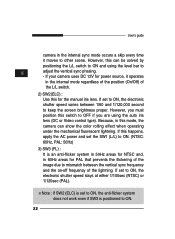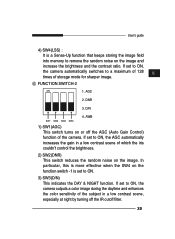Samsung SCC-B2311 Support Question
Find answers below for this question about Samsung SCC-B2311 - CCTV Camera.Need a Samsung SCC-B2311 manual? We have 1 online manual for this item!
Current Answers
Related Samsung SCC-B2311 Manual Pages
Samsung Knowledge Base Results
We have determined that the information below may contain an answer to this question. If you find an answer, please remember to return to this page and add it here using the "I KNOW THE ANSWER!" button above. It's that easy to earn points!-
General Support
...On My SCH-I770 (Saga) Phone? How Do I Enable Wireless Security Settings For A Wi-Fi Connection On My SCH-I770 (Saga) Phone...Saga). Configurations General Miscellaneous Advanced Features Apps / PIM Batteries Camera / Camcorder Internet Media Memory Messaging Network/SAR Phone Book How...I Change The Date & How Do I Assign A Ringtone Or Image To A Caller Group On My SCH-I770 (Saga) Phone? How Do... -
General Support
... content. the entire Photo Gallery To remove downloaded applications follow the steps below : Select Security (3) Enter the Lock code, default lock code is an open, global specification that allows... the All calls log To delete photo images follow the steps below: press a camera button to activate the camera Select Photo Gallery Highlight the image to delete, using the navigation keys Press... -
General Support
... Top How Do I Change The Camera Resolution On My SGH-I907 (Epix) Phone? How Do I Disable Or Change The Camera/Camcorder Sounds On My SGH-I907 (Epix) Phone? Can An Image Be Assigned To A Contact On My...Phone? Can I Create And Delete Alarms On My SGH-I907 (Epix) Phone? How Do I Enable Wireless Security Settings For A Wi-Fi Connection On My SGH-I907 (Epix) Phone? How Do I Delete MP3 Files From...
Similar Questions
Am Needing The Electrical Plug That Plugs Into The Base Of The Scc 641 Camera.
(Posted by jmckinney19 10 years ago)
I Have A Samsung Color Quad Observation Security Camera. Sod14c4ln.
The monitor is so bulky and HEAVY, I'm wanting to know is I can some how replace it with a PC monito...
The monitor is so bulky and HEAVY, I'm wanting to know is I can some how replace it with a PC monito...
(Posted by nevadacitybonnie 10 years ago)
Dome Camera: Samsumg Scc-b5399h Setting Switches
Hi, we've bought this dome camera recently and have a very basic question: WHERE ARE THE SETTING SWI...
Hi, we've bought this dome camera recently and have a very basic question: WHERE ARE THE SETTING SWI...
(Posted by hansjoergweber 11 years ago)
How Can I Connect Samsung Scc-641 Speed Dome Camera With Scc-1000 Controller
plz send connection diagram for above said camera with controller
plz send connection diagram for above said camera with controller
(Posted by anil93761 11 years ago)
Reset Of Cctv Camera
I take a SCC-C7455, in Pelco-p and RS-485 protocole. but i dont take control over this camera. Pleas...
I take a SCC-C7455, in Pelco-p and RS-485 protocole. but i dont take control over this camera. Pleas...
(Posted by alfatelperu 12 years ago)