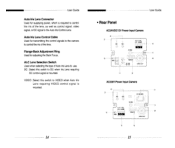Samsung SCC-131B Support Question
Find answers below for this question about Samsung SCC-131B.Need a Samsung SCC-131B manual? We have 1 online manual for this item!
Current Answers
Answer #1: Posted by hzplj9 on May 5th, 2017 3:41 AM
As this is a camera it does not contain a 'bulb'. It uses a CCD device to capture the image and would require specialist skills to replace the CCD.
You can obtain the user guide from this link:
https://www.manualslib.com/manual/651980/Samsung-Scc-130b.html
Related Samsung SCC-131B Manual Pages
Samsung Knowledge Base Results
We have determined that the information below may contain an answer to this question. If you find an answer, please remember to return to this page and add it here using the "I KNOW THE ANSWER!" button above. It's that easy to earn points!-
General Support
...to unlock your handset, you .) On My SCH-A670 Is There A Way To Disable The Camera Button On The Phone? To enable a PHONE LOCK (from the default code provided when the handset... handset through the internal menu.the only way to prevent the camera key from activiating is changed from the standby screen), Press MENU, SETUP (7), SECURITY (5), enter the 4 digit password of the handset, LOCK PHONE... -
General Support
...)? Do I Delete MP3 Files From My SPH-A800 (MM-SPH-A800)? Do I Disable Or Change The Camera Shutter Sound Do I Change The Wallpaper (Screen Saver) On My Do I Delete Videos Taken With My SPH-A800 (MM-... Contacts Display Sounds & Do I Copy A Picture From The Camera Memory To My Trans Flash Card On The SPH-SPH-A800 (MM-SPH-A800)? Do I Change The Banner On My SPH-A800 (MM-SPH-A800) If So ... -
How To Change The ISO On Your i Series Camera SAMSUNG
The menu appears on the right and across the top of your camera. How To Change The ISO On Your i Series Camera Accessing The Menu To change the ISO on your camera, follow these steps: Power your camera on by pressing the Power Button on the back of your camera display screen. Press the FN button on the top of your camera. Product : Digital Cameras > i series 379.
Similar Questions
Looking For A Manual
needing a manual for a samsung digital color camera SOC-C120, security camera.
needing a manual for a samsung digital color camera SOC-C120, security camera.
(Posted by haysredwolf1961 4 years ago)
Need Default Password For Srd850dcn
i have ansrd850dcn security cameras i need to reset the password as we purchased the business with n...
i have ansrd850dcn security cameras i need to reset the password as we purchased the business with n...
(Posted by briansteinhoff2 5 years ago)
I Have A Samsung Color Quad Observation Security Camera. Sod14c4ln.
The monitor is so bulky and HEAVY, I'm wanting to know is I can some how replace it with a PC monito...
The monitor is so bulky and HEAVY, I'm wanting to know is I can some how replace it with a PC monito...
(Posted by nevadacitybonnie 10 years ago)
Samsung Security Systems
i want to buy samsung security camera in oman so pls tell me where can i buy ?
i want to buy samsung security camera in oman so pls tell me where can i buy ?
(Posted by sohailrajapkar 11 years ago)
How Can I Connect Samsung Scc-641 Speed Dome Camera With Scc-1000 Controller
plz send connection diagram for above said camera with controller
plz send connection diagram for above said camera with controller
(Posted by anil93761 11 years ago)