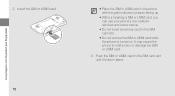Samsung S5620 Support Question
Find answers below for this question about Samsung S5620.Need a Samsung S5620 manual? We have 1 online manual for this item!
Question posted by Anonymous-106159 on April 4th, 2013
What's The Puk Code For My Phone
Current Answers
Answer #1: Posted by TommyKervz on April 4th, 2013 10:04 AM
1. The card from which you pluged out you simcard (that if you remembered to keep it safe).
2. By calling your customer careline - to do it this way you must know the cell number of the simcard for which you want the puk number for.
I really hope this helps
Related Samsung S5620 Manual Pages
Samsung Knowledge Base Results
We have determined that the information below may contain an answer to this question. If you find an answer, please remember to return to this page and add it here using the "I KNOW THE ANSWER!" button above. It's that easy to earn points!-
General Support
Does My MetroPCS SCH-I220 (Code) Phone Support Email? Usually the first part of the e-mail server within the network being...;These settings will populate your e-mail. IMPORTANT!! If you will be setup on the MetroPCS SCH-I220 (Code) handset running Windows Mobile 6.1 Standard. Outgoing Server: The name of personal information more securely. If this option is for... -
General Support
... The Specifications Of Advanced Features On My MetroPCS SCH-I220 (Code) Phone? Way Calling / Conference Calls Caller ID VS (Video Share) Streaming Video FOTA (Firmware Over THe Air) NAB (Network Address Book) NITZ (Network Identity and Time Zone) FM Radio Mobile TV @metro Services Mobile Web Ready @metro Apps Store metroNAVIGATOR MetroBACKUP Network Dependent... -
General Support
What Are The Internet Browsing Specifications On My MetroPCS SCH-I220 (Code) Phone? Internet Browser Information: Browser Manufacturer: Microsoft Browser Version: Internet Explorer Mobile 6.0 Specifications: Internet/Wireless Protocols Supported: HTTP, HTTPS, WAP User Editable Homepage: Bookmark / Favorites Support: Cookie Support: Clear Cache: History: Cookies: java-script Support: I-Frames ...
Similar Questions
i lost my samsung GT-S5620 monte for almost one week.. how can i trace it.. im maricar juntilla from...
my 5afelink CeLL phone is asking for the Puk Code.It'sa Samsung SgH S125g
i have a samsung gt-s5620 and havent used it for ages. i lost my phone so was going to use my gt-s56...
In widget list there is event icon, but i dono how create the event in it
i just got my phone and went thorugh everything and then i went to make time right and it cut off on...