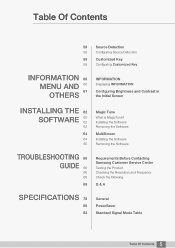Samsung S24C200BL Support Question
Find answers below for this question about Samsung S24C200BL.Need a Samsung S24C200BL manual? We have 3 online manuals for this item!
Question posted by joebf on October 28th, 2013
Magic Tune
Downloaded Magic Tune for model S24C310HL several times. Never works. Am I missing something?
Current Answers
Related Samsung S24C200BL Manual Pages
Samsung Knowledge Base Results
We have determined that the information below may contain an answer to this question. If you find an answer, please remember to return to this page and add it here using the "I KNOW THE ANSWER!" button above. It's that easy to earn points!-
General Support
... to run at its regular speed and settings. Causes the netbook to activate the Easy Speedup manager. Slows down the netbook to download and install Samsung Magic Keyboard from Silent, Normal, and Speed up mode. What Is Easy Speedup Manager? Click here to reduce noise and save battery life. Silent... -
General Support
... decrease the Exit button on Older Samsung Monitors older model Samsung monitors, the + or - the Select button to exit. If you have connected your monitor to your computer using a DVI cable and you have your monitor to acesss the Samsung Download Center. monitor three times to select Brightness. Follow the directions above work with your user's manual. Adjusting the... -
General Support
...native resolution of standard Samsung LCD monitors varies by size. box, click the Yes To change their model number (for most widescreen Samsung LCD monitors by model. If the native resolution of ...have an LCD monitor, you should be set driver from the drop down list under Appearance and Personalization, click Adjust Screen Resolution. In some cases, you can download an ...
Similar Questions
Why My Phone Can't Find My Magic Account
(Posted by gerard234 10 years ago)
Need Owners Manual And Downloads Samsung Syncmaster E2420 24' Lcd Monitor Please
I purchased a Refurbished Samsung SyncMaster E2420 24" LCD Monitor thru bestbuy.com Marketplace. Aft...
I purchased a Refurbished Samsung SyncMaster E2420 24" LCD Monitor thru bestbuy.com Marketplace. Aft...
(Posted by MzLady 10 years ago)
Monitor Is Getting Power But Display Screen Is Not Working,it Remains Black.
my samsung 920 NW monitor remains black evev if the power supply is there as indicated by the power ...
my samsung 920 NW monitor remains black evev if the power supply is there as indicated by the power ...
(Posted by abhijitroy4u 11 years ago)
Solicitud De Los Sofware Magic Tunec Y Multiscreem
COMPRE EL MONITOR Y NO VINO EL DISCO DE INSTALACION, INSTALE EL SOFWARE MAGIG COLOR, ME FALTAN MAGIC...
COMPRE EL MONITOR Y NO VINO EL DISCO DE INSTALACION, INSTALE EL SOFWARE MAGIG COLOR, ME FALTAN MAGIC...
(Posted by mairacapuozzo 12 years ago)
Driver For 713n Monitor To Use On A Macbook Pro
I used this monitor with my Mac previously but it will not work now. I would like to install an upda...
I used this monitor with my Mac previously but it will not work now. I would like to install an upda...
(Posted by w3teb 12 years ago)