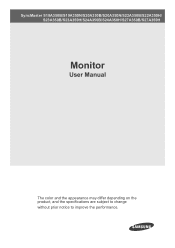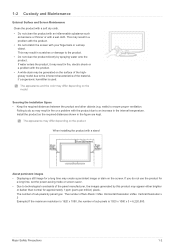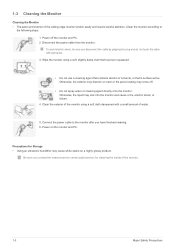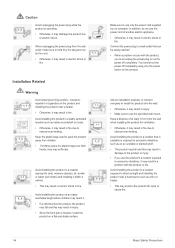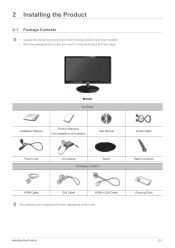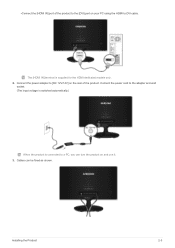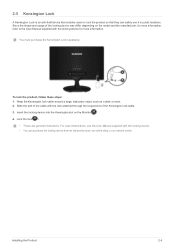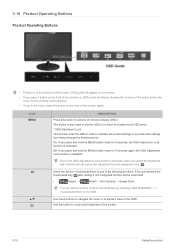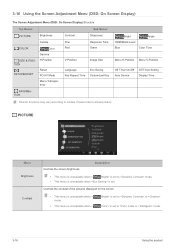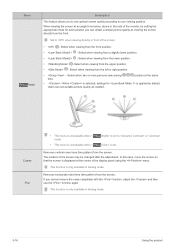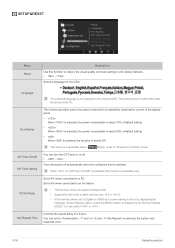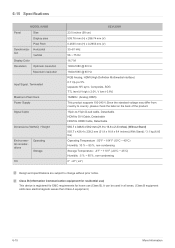Samsung S23A350H Support Question
Find answers below for this question about Samsung S23A350H.Need a Samsung S23A350H manual? We have 3 online manuals for this item!
Question posted by matrijone on June 12th, 2014
How To Wall Mount S23a350h
The person who posted this question about this Samsung product did not include a detailed explanation. Please use the "Request More Information" button to the right if more details would help you to answer this question.
Current Answers
Related Samsung S23A350H Manual Pages
Samsung Knowledge Base Results
We have determined that the information below may contain an answer to this question. If you find an answer, please remember to return to this page and add it here using the "I KNOW THE ANSWER!" button above. It's that easy to earn points!-
General Support
The last table lists those Samsung monitors that sell/manufacture VESA wall mounts, VESA Mount Size 75x75 (in millimeters) 740BX 906BW 906CW 920BM 920WM 931CW 933BW 940BX 940N 940UX 9043BWX 943BX 2043BW 2043BWX P2370HD Mount Size 100x100 (in millimeters) XL20 204B 216BW 220WM 223BW 225UW 226CW 226BW 710NT 720XT 720N 2220WM (2220WM-HAS) 206BW 2243BWX 2243BW... -
General Support
P50H-Features and Specifications VESA Wall Mount Standard VESA Flat Display Mounting Interface Standard Support - SAMSUNG new plasma monitor supports Anti-burn protection timer in anywhere easily. For example, if user selects All White, 1 hour period & 5 minutes operation time, SAMSUNG plasma monitor automatically operates All White mode every 5 minutes each period. Auto Pixel ... -
How to Attach the Monitor Stand of your TOC (Touch of Color) Monitor SAMSUNG
... Feedback Q1. Things to know about your Monitor Stand and Monitor 1. If you ever need to Attach the Monitor Stand of your monitor and apply even backward pressure. 3. The monitor stand for all of your monitor and turn it cannot be wall mounted. To tilt the monitor back just hold the sides of questions ok...
Similar Questions
How Do I Adapt My Syncmaster T260hd Monitor For Wall Mounting?
(Posted by codym 3 years ago)
S23a350h Power Lost During Firmware Upgrade - Now Monitor Will Not Even Power On
Power lost during firmware upgrade. Now monitor will not even power on. How do I recover this?
Power lost during firmware upgrade. Now monitor will not even power on. How do I recover this?
(Posted by ronlewis 11 years ago)
Samsung S23a350h Right Half Of Images Discolored
My Samsung S23A350H monitor was working fine but now a portion of the right half of any image, pictu...
My Samsung S23A350H monitor was working fine but now a portion of the right half of any image, pictu...
(Posted by ljcool69 11 years ago)