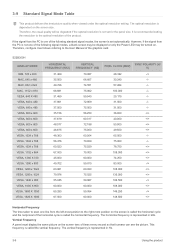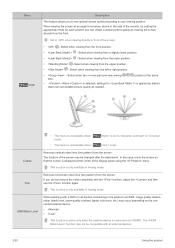Samsung S22B300H Support Question
Find answers below for this question about Samsung S22B300H.Need a Samsung S22B300H manual? We have 2 online manuals for this item!
Question posted by pamal on June 18th, 2014
Change Mode On S22b300hs Monitor
Cannot get out of hdmo modePPPP
Current Answers
Related Samsung S22B300H Manual Pages
Samsung Knowledge Base Results
We have determined that the information below may contain an answer to this question. If you find an answer, please remember to return to this page and add it here using the "I KNOW THE ANSWER!" button above. It's that easy to earn points!-
How to Exit Out Of Shop Mode SAMSUNG
How to Exit Out Of Shop Mode How to Exit Out Of Shop Mode If your picture settings keep changing automatically, your remote to Shop Mode . Menu button on your remote. Up button until...screen, press the button. The screen displays several times. SGH-A887 - To remove your monitor from , follow these screens and configure them later if needed. Press the button several languages... -
How To Run A Monitor Self Test SAMSUNG
... troubleshooting procedure listed above, you have determined that the monitor is probably with this content? The colors alternating on many Samsung monitors. If no OSD function the monitor will display alternating screens in the Self-Test mode, the monitor's LED power indicator remains on and the monitor displays an alternating Red, Green, Blue, and White... -
How To Set The Native Resolution For The 305T SAMSUNG
...that resolution. Note: Dual Link and Single Link Pinout image below: To change the monitor to its native resolution of 1280x800 or 2560x1600, follow these steps. Under Resolution , ...that will support that Samsung provides and connect it to the right until the slider displays the monitor's native resolution, 1280x800 or 2560x1600 . OK to be logged in Windows Vista Important : &...
Similar Questions
Samsung Monitor Model Bx 2031 Manual To Change Laguage
Hi I wanna change language of the monitor to English currently displaying language I could not under...
Hi I wanna change language of the monitor to English currently displaying language I could not under...
(Posted by marazasial 10 years ago)
Why Is My Monitor In Gray Mode Only When Hooked To Lenovo W530?
why is my monitor in gray mode only when hooked to Lenovo W530?
why is my monitor in gray mode only when hooked to Lenovo W530?
(Posted by cochow 10 years ago)
Monitor Language Change
how do i change the monitor language to english. by mistake i ve set it to some other language and i...
how do i change the monitor language to english. by mistake i ve set it to some other language and i...
(Posted by toaravindtp 11 years ago)
Monitor Goes To Power Saving Mode While Watching Online
My LCD Samsung B2230 monitor goes to power saving mode while watching live channels or video online....
My LCD Samsung B2230 monitor goes to power saving mode while watching live channels or video online....
(Posted by sourav1505 12 years ago)
Video Problems
I don't know if Samsung makes this LCD monitor, but it says UBX on the front and model #220WM on the...
I don't know if Samsung makes this LCD monitor, but it says UBX on the front and model #220WM on the...
(Posted by atlcherry99 13 years ago)