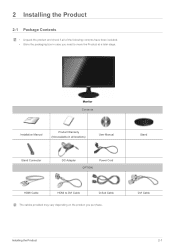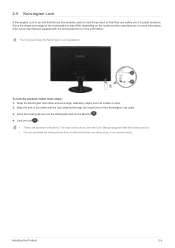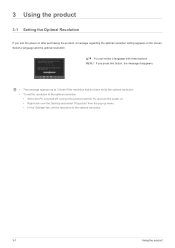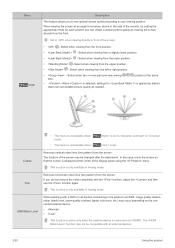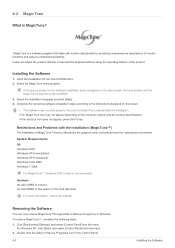Samsung S20B300B Support Question
Find answers below for this question about Samsung S20B300B.Need a Samsung S20B300B manual? We have 2 online manuals for this item!
Question posted by amykanable on June 22nd, 2012
All The Icons/ Words Etc, Are Blurred Appear Like 'double-vision.'
All the icons/ words etc, are blurred and appear like "double-vision." How do I correct this?
Current Answers
Related Samsung S20B300B Manual Pages
Samsung Knowledge Base Results
We have determined that the information below may contain an answer to this question. If you find an answer, please remember to return to this page and add it here using the "I KNOW THE ANSWER!" button above. It's that easy to earn points!-
General Support
... and other parts of below . The auto shutoff switch is not set on the TV correctly. Resetting the Lamp Door Cover To reset the Lamp Door Cover so that holds an auto shutoff switch in a way that appears to shut the TV off the TV. Reattach the screw. ... -
General Support
..., the correct size setting, or something similar. See below . To set the refresh rate in Windows Move the resolution slider on the screen that they are within the TV's capabilities. In window, double-click the Display icon. window, click Advanced Settings. tab, click the Screen Refresh Rate field. To change . The monitor blanks... -
General Support
... into the slot until the card locks into place Replace the microSD cover When correctly inserted, the memory card icon is being accessed or transferred. PC To transfer MP3 files From a PC, ...MP3 file(s) Transfer data from your service provider. When the new Removable Disk box appears, double click on how to configuration, specifications and instructions of the Non-Samsung device please ...
Similar Questions
Seeing Only Black When Connected To Ps4
i have a ps4 and that samsung syncmaster 153t monitor and i have an adapter for the dvi on tbe monit...
i have a ps4 and that samsung syncmaster 153t monitor and i have an adapter for the dvi on tbe monit...
(Posted by teskem84 5 months ago)
Installation Connect Pc To Monitor
Aloha Tech, Installed program Launch Monitor Driver icon shows on desktop. VGA Cable and outlet cord...
Aloha Tech, Installed program Launch Monitor Driver icon shows on desktop. VGA Cable and outlet cord...
(Posted by info72269 10 years ago)
Vertical Lines Rolling In My Monitor
what is the problem.why the lines are rolling in the monitor of samsung s20b300
what is the problem.why the lines are rolling in the monitor of samsung s20b300
(Posted by srisrisrikanthkanth 11 years ago)
Monitor Language Change
how do i change the monitor language to english. by mistake i ve set it to some other language and i...
how do i change the monitor language to english. by mistake i ve set it to some other language and i...
(Posted by toaravindtp 11 years ago)
Just Bought S20b300b...i Would Like To Know If I Can Tilt The Monitor.
(Posted by mclachlindl 11 years ago)