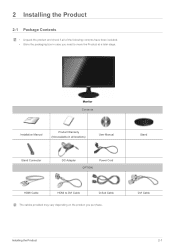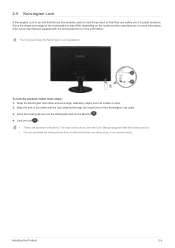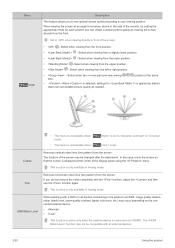Samsung S20B300B Support Question
Find answers below for this question about Samsung S20B300B.Need a Samsung S20B300B manual? We have 2 online manuals for this item!
Question posted by chiragvpatel83 on September 20th, 2012
Auto Sleep
How do i stop my Samsung Syncmaster s20b300 from going into sleep mode when i have not used my desktop for a while?
Current Answers
Related Samsung S20B300B Manual Pages
Samsung Knowledge Base Results
We have determined that the information below may contain an answer to this question. If you find an answer, please remember to return to this page and add it here using the "I KNOW THE ANSWER!" button above. It's that easy to earn points!-
General Support
... produce a resolution that provides 1440x900, 1680x1050, and/or 1920x1200 out of widescreen Samsung LCD monitors also varies by size. Click OK. Click OK to adjust the horizontal and vertical size of your PC can also try using the Auto Adjust function. See your problem, contact Samsung Customer Care at its optimum (native) resolution... -
General Support
... Ring Vibration 1.8.1.2 Volume 1.8.1.3 Sound Effects 1.8.1.4 Hourly Alert 1.8.1.5 Sleep Mode 1.8.2 Display 1.8.2.1 Overlay 1.8.2.2 Banner 1.8.2.3 Clock 1.8.2.4 Missed Events 1.8.2.5... 3.6 Settings 3.6.1 Album Lock 3.6.2 Shutter Sound 3.6.2.1 Camera 3.6.2.2 Video Camera 3.6.3 Block Calls 3.6.4 Auto Save 3.7 Print Photos 3.8 Memory Info 3.8.1 Download Memory 3.8.2 System Memory 3.8.3 USB Disk 4 VIDEO... -
General Support
...just have an impact on and off ) Energy Saving Mode Auto Restart Bio Evaporator Filter Chock Indicator Convenience Rust Free Cabinet ...The life of money. How to consume minimum energy. It also uses less power. SAMSUNG Air Conditioners are engineered to Buy a Star-... Coated Filter Silver has been widely recognised for Un-interrupted Sleep It gets hot without the air conditioner, yet it's too...
Similar Questions
How To Unlock Auto-adjustment In Samsung S20b300?
(Posted by achyuthkumar282 10 years ago)
Stays In Sleep Mode
When powered on, it flashes the screen, then goes into sleep mode and stays there.
When powered on, it flashes the screen, then goes into sleep mode and stays there.
(Posted by coshumphrey 11 years ago)
Pc Widescreen And Normal Mode
Hey! I have a Samsung SyncMaster S20B300. I want to know if I can switch between the widescreen mod...
Hey! I have a Samsung SyncMaster S20B300. I want to know if I can switch between the widescreen mod...
(Posted by harbirz 11 years ago)
Just Bought S20b300b...i Would Like To Know If I Can Tilt The Monitor.
(Posted by mclachlindl 11 years ago)