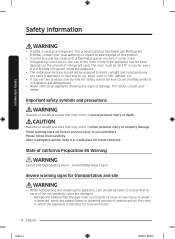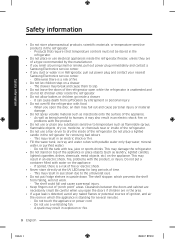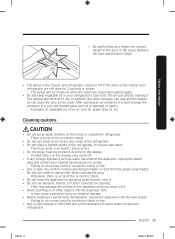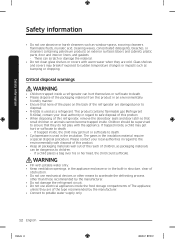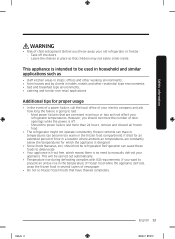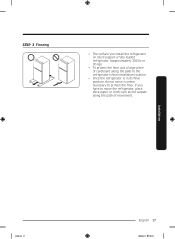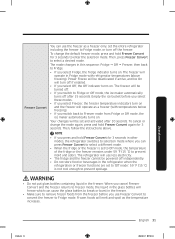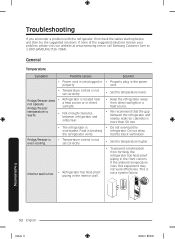Samsung RT21M6213SR Support Question
Find answers below for this question about Samsung RT21M6213SR.Need a Samsung RT21M6213SR manual? We have 1 online manual for this item!
Question posted by Kb8916201 on May 26th, 2022
Help Me To Get My Refrigerator Cool Please.
Hello, I just purchased a Samsung refrigerator in this model, but I can't get it to cool. I've set it according to the 3 sec rules several times. Please help me to figure it out.
Current Answers
Answer #1: Posted by SonuKumar on May 26th, 2022 10:34 PM
Please respond to my effort to provide you with the best possible solution by using the "Acceptable Solution" and/or the "Helpful" buttons when the answer has proven to be helpful.
Regards,
Sonu
Your search handyman for all e-support needs!!
Answer #2: Posted by Odin on May 26th, 2022 5:55 PM
Hope this is useful. Please don't forget to click the Accept This Answer button if you do accept it. My aim is to provide reliable helpful answers, not just a lot of them. See https://www.helpowl.com/profile/Odin.
Related Samsung RT21M6213SR Manual Pages
Samsung Knowledge Base Results
We have determined that the information below may contain an answer to this question. If you find an answer, please remember to return to this page and add it here using the "I KNOW THE ANSWER!" button above. It's that easy to earn points!-
General Support
...nbsp;and there are no paper loaded on the MP tray and press the Online/Continue button. Set the driver paper source to Tray 1 instead of the printer where the control panel is, on Printing... AutoSelect or MP. Thank you are having. Load paper on the MP tray. To prevent this you just wanted to use the bottom tray. Click Apply and then Ok. This should solve the issue you ... -
General Support
...Time Reply Reply All ---------------------------- Forward Refresh History... Properties... When available, use this account Check - Voicemail number Sound Ringtone Type Ring Tone Keypad Check - View - Menu Tree (Collapsed) SCH-I760 Menu Tree Click here to PC Wireless Manager Help... week numbers Appointments Check Set Reminders Select Reminder Advanced Time Select Icons to Date ... -
General Support
... Background image 2: Background overlay 3: Title background 4: Softkey background 5: Pop-up background 6: List focus 3: Menu Style 4: Light Settings 1: Brightness 2: Backlight Time 5: Dialing Display 1: Font Type 2: Font Size 3: Font Color 4: Background Color 6: Greeting Message 3: Time & Items Bold & Menu Tree (Collapsed) SGH-A657 Menu Tree Click here to SIM 2: Copy Contacts from SIM...
Similar Questions
My Samsung Refrigerator Model#rs25h5000bc/aa
My Samsung Refrigerator Model#RS25H5000BC/AA is running but not getting cool. I've tried the demo mo...
My Samsung Refrigerator Model#RS25H5000BC/AA is running but not getting cool. I've tried the demo mo...
(Posted by mrsoneal40 1 year ago)
Does My Samsung Refrigerator Model #rf323tedbsr Have Forced Defrost?
Does my Samsung refrigerator model #RF323TEDBSR have Forced Defrost?How?
Does my Samsung refrigerator model #RF323TEDBSR have Forced Defrost?How?
(Posted by kbcannon1967 2 years ago)
On Samsung Refrigerator Model Rs265tdrs The Water And Ice Maker Stopped Working
On a Samsung refrigerator model RS265TDRS the water and icemaker stopped working. What would cause t...
On a Samsung refrigerator model RS265TDRS the water and icemaker stopped working. What would cause t...
(Posted by williamsdeas 8 years ago)
Refrigerator Model Number Decoding
What does the "/AA" mean at the end of a Samsung refrigerator model number?
What does the "/AA" mean at the end of a Samsung refrigerator model number?
(Posted by loew 9 years ago)