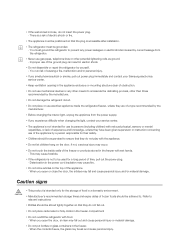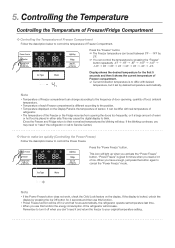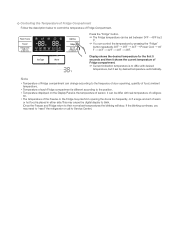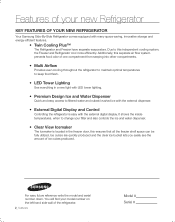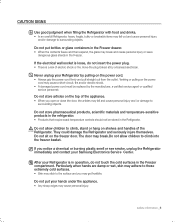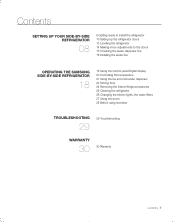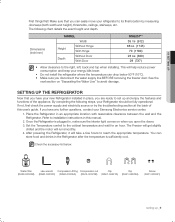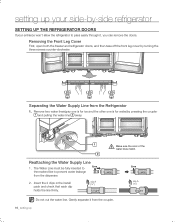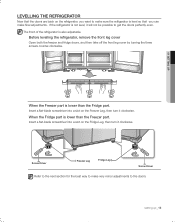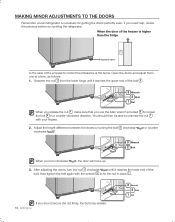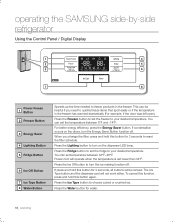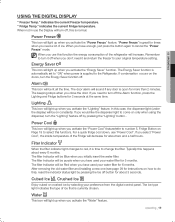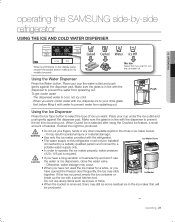Samsung RSG257AAWP/XAA Support Question
Find answers below for this question about Samsung RSG257AAWP/XAA.Need a Samsung RSG257AAWP/XAA manual? We have 3 online manuals for this item!
Question posted by fpal1 on August 3rd, 2011
Rrefrigertor & Freezer Sweats
called samsung and set freezer to -10 & refrig to 38 still sweats.
Current Answers
Related Samsung RSG257AAWP/XAA Manual Pages
Samsung Knowledge Base Results
We have determined that the information below may contain an answer to this question. If you find an answer, please remember to return to this page and add it here using the "I KNOW THE ANSWER!" button above. It's that easy to earn points!-
How To Place The Refrigerator In Demo/Exhibition Mode SAMSUNG
You will hear a chime when the mode changes. 15656. How To Place The Refrigerator In Or Out Of Demo/Exhibition Mode To place the refrigerator in or out of Demo/Exhibition Mode, Press and hold the 2 top left hand side buttons for 8 seconds. How To Transfer MP3s via Sync Music Product : Refrigerators > SCH-u750 - Bottom Freezer STEP 2. -
How to Change the Water Filter and Reset the Filter Indicator SAMSUNG
STEP 3. Rotate the filter to the right (clockwise) 90 degrees until the LOCK symbol on the filter and the housing line up. : If the two lock symbols do not line up, the water will not go through the filter. Insert the new water filter into the housing with the LOCK symbol facing the freezer wall (left side) of the refrigerator. 2. Install the New Water Filter 1. -
How to Change the Water Filter and Reset the Filter Indicator SAMSUNG
... Filter and Reset the Filter Indicator STEP 3 STEP 4 STEP 5 Remove the Old Water Filter 1. The filter comes out of the Printer ML-2571N 614. Product : Refrigerators > How to Change Drum Cartridge SCX-6345N...
Similar Questions
Samsung Refrigerator Help!
Hello.I need help, how do I change water filter for my Samsung refrigerator RFG297HDRS/XAA.My ice ma...
Hello.I need help, how do I change water filter for my Samsung refrigerator RFG297HDRS/XAA.My ice ma...
(Posted by Shandyj73 7 years ago)
Refrigerator Won't Cool At All After Being Unplugged For A Week.
Just bought a house with samsung refrigerator. Operated fine but when we moved in later that week it...
Just bought a house with samsung refrigerator. Operated fine but when we moved in later that week it...
(Posted by N1rock 9 years ago)
Freezer Not Working And Brand New
the refrigerator drawer stopped cooling and so has the freezer drawer. the refrigerator started to c...
the refrigerator drawer stopped cooling and so has the freezer drawer. the refrigerator started to c...
(Posted by Anonymous-127198 10 years ago)
Dimensions Of Refrigerator
wht are the deimensions for a samsung side by side refrigerator model #: rs265tdrs
wht are the deimensions for a samsung side by side refrigerator model #: rs265tdrs
(Posted by Gonzalezappliances 10 years ago)
What Is The New/replacement Model For Refrigerator #rf263aebp/xaa
what is the new/replacement model for refrigerator #RF263AEBP/XAA
what is the new/replacement model for refrigerator #RF263AEBP/XAA
(Posted by lindseyaschwendau 11 years ago)