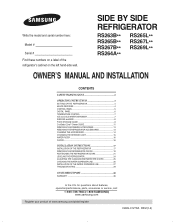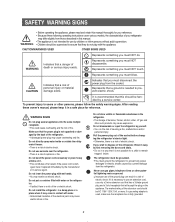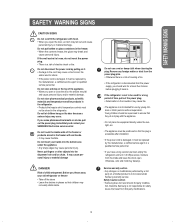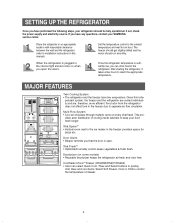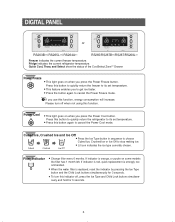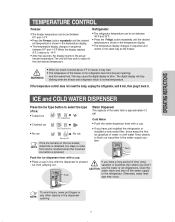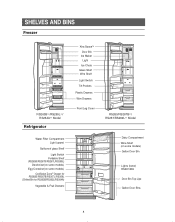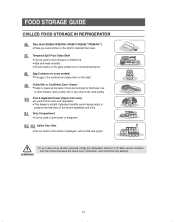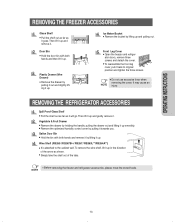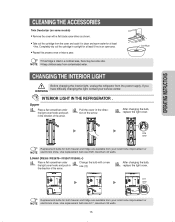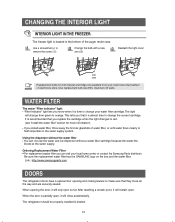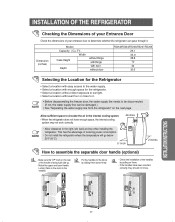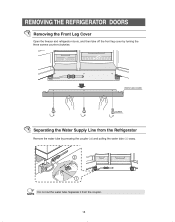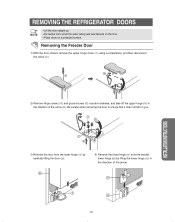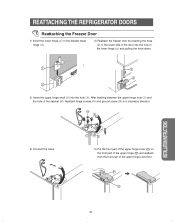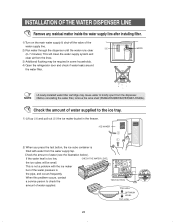Samsung RS267LBRS/XAA Support Question
Find answers below for this question about Samsung RS267LBRS/XAA.Need a Samsung RS267LBRS/XAA manual? We have 2 online manuals for this item!
Question posted by Bgarmoe on October 27th, 2014
Model Rs267lbrs
My freezer side is working but the fridge side is not cooling
Current Answers
Answer #1: Posted by TommyKervz on October 28th, 2014 5:40 AM
Troubleshooting instructions below
http://www.fixya.com/support/t15130525-samsung_side_side_series_rs267
Related Samsung RS267LBRS/XAA Manual Pages
Samsung Knowledge Base Results
We have determined that the information below may contain an answer to this question. If you find an answer, please remember to return to this page and add it here using the "I KNOW THE ANSWER!" button above. It's that easy to earn points!-
General Support
...YP-T9 > NOTES: Installing foreign firmware on , the firmware update is not a US model, the suffix would be covered under the warranty for use in Canada. features vary by pressing [MENU].... Please use caution when downloading the firmware for your model. US model codes end in /XAA, for example, YP-T9JQB/XAA. If your T9 may result in irreversible damage and... -
How to Change the Water Filter and Reset the Filter Indicator SAMSUNG
... Water Filter and Reset the Filter Indicator STEP 3 STEP 4 STEP 5 Remove the Old Water Filter 1. Remove the water filter. 616. Product : Refrigerators > How to Change Drum Cartridge SCX-6345N/XAA Turn the water filter to Clean Inside of the housing. How to the left (counter-clockwise) 90 degrees, until you feel... -
General Support
How To Reset The Ice Maker If your ice maker is not working, do the following steps: Remove the ice bucket by pulling the release lever towards your ...you , and then pull the bucket outwards untill the bucket is on the reset button. A newly installed refrigerator may need up to 24 hrs to cool, and for a full eight seconds. If your finger along the lip towards you will take 5 minutes ...
Similar Questions
Freezer Works But Fridge Isn't Working.
after unplugging and then re plugging in the fridge the light will go off in the fridge after 3 minu...
after unplugging and then re plugging in the fridge the light will go off in the fridge after 3 minu...
(Posted by martinr12045 7 years ago)
On Samsung Refrigerator Model Rs265tdrs The Water And Ice Maker Stopped Working
On a Samsung refrigerator model RS265TDRS the water and icemaker stopped working. What would cause t...
On a Samsung refrigerator model RS265TDRS the water and icemaker stopped working. What would cause t...
(Posted by williamsdeas 8 years ago)
My Freezer Isn't Cooling But My Fridge Is.
How do I get my freezer to begin cooling again?
How do I get my freezer to begin cooling again?
(Posted by Anonymous-153391 8 years ago)
The Lights Are On But The Refrigerator And Freezer Are Not Cooling...what Do I D
The lights are on but the refrigerator and freezer are not cooling. I have tried using the power but...
The lights are on but the refrigerator and freezer are not cooling. I have tried using the power but...
(Posted by CORTZOW 9 years ago)
What Is The New/replacement Model For Refrigerator #rf263aebp/xaa
what is the new/replacement model for refrigerator #RF263AEBP/XAA
what is the new/replacement model for refrigerator #RF263AEBP/XAA
(Posted by lindseyaschwendau 11 years ago)