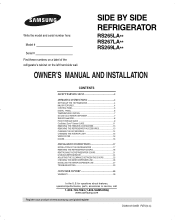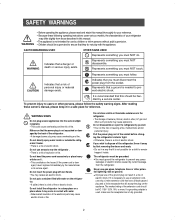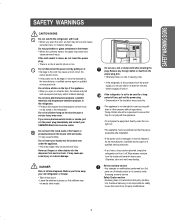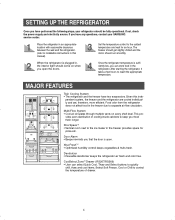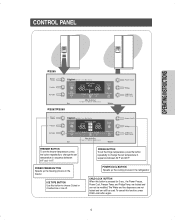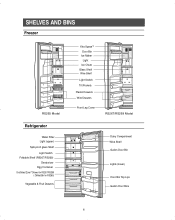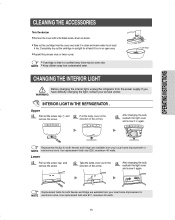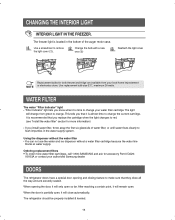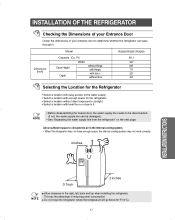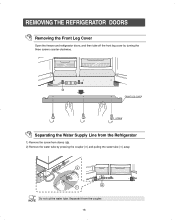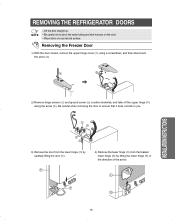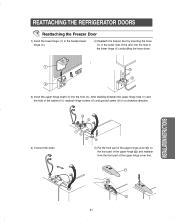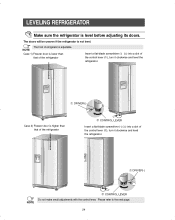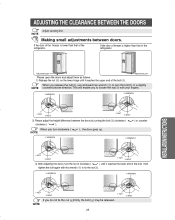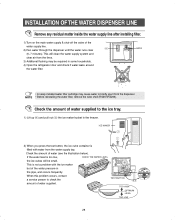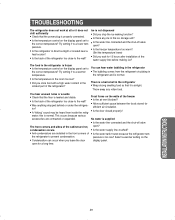Samsung RS267LABP Support Question
Find answers below for this question about Samsung RS267LABP.Need a Samsung RS267LABP manual? We have 2 online manuals for this item!
Question posted by hairdressernanna on November 25th, 2015
Freezer At -14
moved into a house with this frig. can't figure out how to adjust the temp. and everything is freezing in the frig. part.
Current Answers
Answer #1: Posted by Odin on November 25th, 2015 8:28 AM
You need not download or wade through the manual. See http://www.repairclinic.com/RepairHelp/How-To-Fix-A-Refrigerator/60-160--UlMyNjdMQUJQ/Samsung-Refrigerator-freezing-food...OR...To see the manual's instructions on Temperature Control, look under that heading at http://www.manualslib.com/manual/147359/Samsung-Rs265la.html?page=7&term=temp&selected=1.
Hope this is useful. Please don't forget to click the Accept This Answer button if you do accept it. My aim is to provide reliable helpful answers, not just a lot of them. See https://www.helpowl.com/profile/Odin.
Answer #2: Posted by TechSupport101 on November 25th, 2015 6:16 AM
Hi. Find the model's manuals here https://www.helpowl.com/manuals/Samsung/RS267LABP/81118 to try and avail the best walk through on temp settings (with illustrations).
Related Samsung RS267LABP Manual Pages
Samsung Knowledge Base Results
We have determined that the information below may contain an answer to this question. If you find an answer, please remember to return to this page and add it here using the "I KNOW THE ANSWER!" button above. It's that easy to earn points!-
How To Place The Refrigerator In Demo/Exhibition Mode SAMSUNG
How To Transfer MP3s via Sync Music You will hear a chime when the mode changes. 15656. How To Place The Refrigerator In Or Out Of Demo/Exhibition Mode To place the refrigerator in or out of Demo/Exhibition Mode, Press and hold the 2 top left hand side buttons for 8 seconds. SCH-u750 - Product : Refrigerators > Bottom Freezer STEP 2. -
How to Change the Water Filter and Reset the Filter Indicator SAMSUNG
Install the New Water Filter 1. STEP 3. Rotate the filter to the right (clockwise) 90 degrees until the LOCK symbol on the filter and the housing line up. : If the two lock symbols do not line up, the water will not go through the filter. Insert the new water filter into the housing with the LOCK symbol facing the freezer wall (left side) of the refrigerator. 2. -
General Support
... Camera 8: Photos 8.1: My Album 8.2: Take photo 8.3: Slideshow 8.4: Create folder 8.5: Manage 8.5.1: Move 8.5.2: Copy 8.6: More: 8.6.1: Custom Slideshow 8.6.2: Rename 8.6.3: Delete 8.6.4: Sort by 8.6.4.1: Date ...Memory status 12.13: Reset settings 12.13.1: Reset settings 12.13.2: Master reset 12.14: Software Update Blue indicate a submenu is inserted Displays only if supported by 12...
Similar Questions
My Freezer And Refrigerator Controls Say Off
How can i get my freezer and refrigerator to turn back on in the climate control
How can i get my freezer and refrigerator to turn back on in the climate control
(Posted by failelaura 2 years ago)
Control Panel Reads Of For Freezer And Refrigerator
The control panel reads OF for both freezer and refrigerator and the unit Is not working
The control panel reads OF for both freezer and refrigerator and the unit Is not working
(Posted by larrygreen 8 years ago)
La Parte Del Refrigerador Deja De Enfriar Por Tiempos Y El Congelador Si Congel
la temperatura de la parte del refigerador (fridger) no se mantiene, el indicador de temperatura par...
la temperatura de la parte del refigerador (fridger) no se mantiene, el indicador de temperatura par...
(Posted by frankoik 11 years ago)
How To Move This Refrigerator Out Of A House
do you have to take the doors off to move this refrigerator
do you have to take the doors off to move this refrigerator
(Posted by davis41468 11 years ago)
Samsung Rs267labp Refrigerator Ice Maker Question
My ice cube tray is filling too much, I have reset the system twice, checked water pressure & ve...
My ice cube tray is filling too much, I have reset the system twice, checked water pressure & ve...
(Posted by berthoud1406 12 years ago)