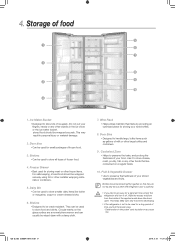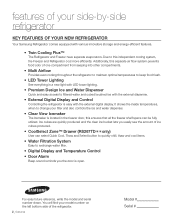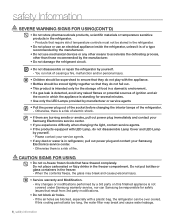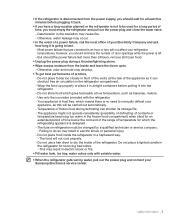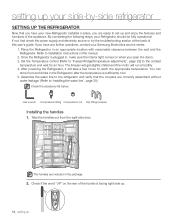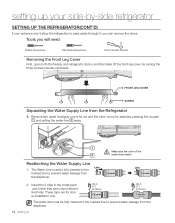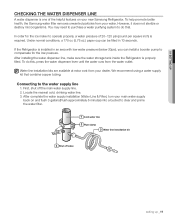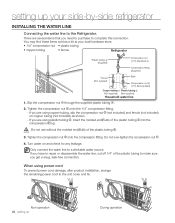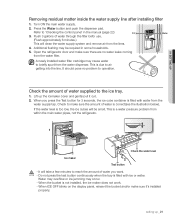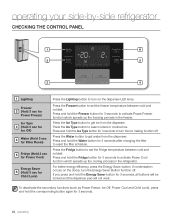Samsung RS265TDWP Support Question
Find answers below for this question about Samsung RS265TDWP.Need a Samsung RS265TDWP manual? We have 5 online manuals for this item!
Question posted by sarahrc5775 on May 17th, 2015
How Do I Turn Off The Refrigerator Light?
Current Answers
Answer #1: Posted by hzplj9 on May 18th, 2015 11:02 AM
However if that is not happening refer to the user guide downloadable from this link.
http://www.samsung.com/us/support/owners/product/RS265TDWP/XAA
Related Samsung RS265TDWP Manual Pages
Samsung Knowledge Base Results
We have determined that the information below may contain an answer to this question. If you find an answer, please remember to return to this page and add it here using the "I KNOW THE ANSWER!" button above. It's that easy to earn points!-
General Support
...-q105? I Set An Audible Message Alert For Missed Calls Or Voice Mails On My SGH-q105? I Turn This Off? My SGH-q105 Beeps Approximately Once Per Minute, How Can I Download Ringtones To My SGH-... Email Client? The Greeting On My SGH-q105 If So How? SGH-q105? Flashing Light On My SGH-q105 And How Do I Turn Off Message Alerts While My SGH-q105 Is In Silent Mode? I Change It? Accessories... -
General Support
... are blocked, the phone locks the keypad to save the Keypad Backlight setting In bright light conditions (outdoors) the phone increases keypad brightness and contrast for Done to prevent accidental key...the navigation key If Custom Time, set the interval when the keypad turns off Light sensor: To use light levels to adjust the display's brightness and contrast Note: Lengthy backlight times... -
General Support
...key for More Select Settings Select More (0) to save the Keypad Backlight setting In bright light conditions (outdoors) the phone increases keypad brightness and contrast for instructions. How Do I ...display dims Display Time Out: To set the interval when the display turns off Light sensor: To use light levels to adjust the display's brightness and contrast Note: Lengthy backlight...
Similar Questions
Not cooling on refrigerator side
I just placed an order for a samsung rs265tdwp and was under the impression it came with a built in ...
refer light keeps blinking at 34deg and refer not that cold