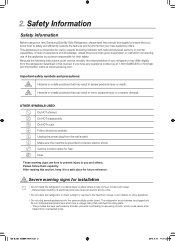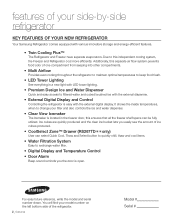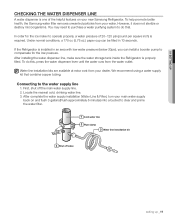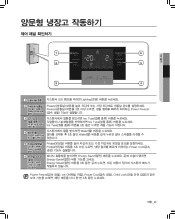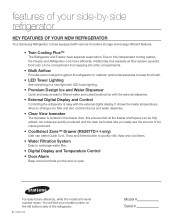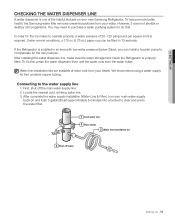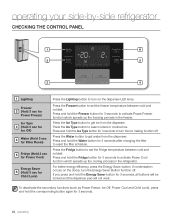Samsung RS265TDRS Support Question
Find answers below for this question about Samsung RS265TDRS.Need a Samsung RS265TDRS manual? We have 5 online manuals for this item!
Question posted by pnrflumen on October 27th, 2013
How To Turn Off Energy Saver On Samsung Rs265tdrs
The person who posted this question about this Samsung product did not include a detailed explanation. Please use the "Request More Information" button to the right if more details would help you to answer this question.
Current Answers
Related Samsung RS265TDRS Manual Pages
Samsung Knowledge Base Results
We have determined that the information below may contain an answer to this question. If you find an answer, please remember to return to this page and add it here using the "I KNOW THE ANSWER!" button above. It's that easy to earn points!-
General Support
...Delete A Contact On My SGH-q105? The Banner On My SGH-q105 If So How? The Wallpaper (Screen Saver) On My SGH-q105? I Visit Countries For Extended Periods Of Time And Use My SGH-Q105 With Another Service... SGH-q105 If So How? Does My SGH-q105 Have A User Configurable Email Client? How Do I Turn Off Message Alerts While My SGH-q105 Is In Silent Mode? Images Can I Set An Audible Message Alert... -
General Support
...Calls Or Voice Mails On My SGH-E315? Can I Delete Downloaded Content On My SGH-E315? I Turn This Off? I Disable Or Change The Startup / Shutdown Tones My SGH-E315 Beeps Approximately Once Per ... I Change The Ringtones On My SGH-E315? I Change The Wallpaper (Screen Saver) On My SGH-E315? Is There A Way To Turn Off The Audible Low Battery Warning I Place My SGH-E315 Into Silent / Vibrate... -
General Support
... How Do I Send Pictures From My SGH-E317? I Block Numbers On My E317? I Keep The Backlight Turned On? To Or Delete A Contact From A Caller Group On My SGH-E317? Contacts From My SGH-E317 ...SGH-E317? I Am Unable To Delete It Or Turn It Off, How Can This Be Deleted? There Is A VoiceMail Icon On My E317 And I Change The Wallpaper (Screen Saver) On My SGH-E317? My SGH-E317 Have...
Similar Questions
How Do You Turn On Cooling Off Mode Samsung Rs265tdrs Refrigerator Not Cooling
(Posted by GinTHIO 10 years ago)
Energy Saver Button
If energy saver indicator is lit, is energy saver on or off
If energy saver indicator is lit, is energy saver on or off
(Posted by jhortho 11 years ago)
'energy Saver' Feature On Refrigerator - Samsumg Rsg257aars
What is the purpose of the "Energy Saver" feature? When should it be used? What are the pluses and m...
What is the purpose of the "Energy Saver" feature? When should it be used? What are the pluses and m...
(Posted by hertz 12 years ago)