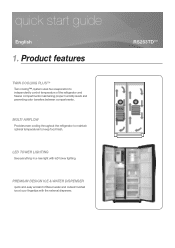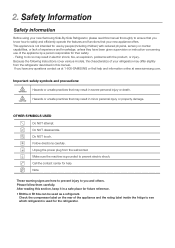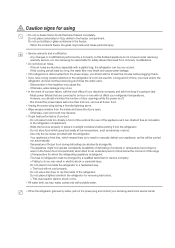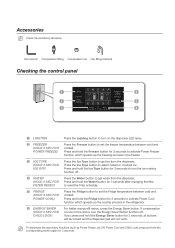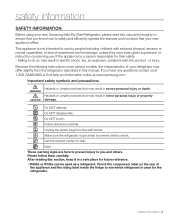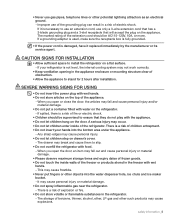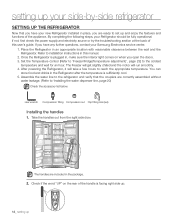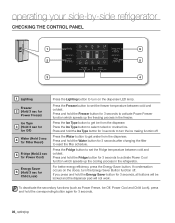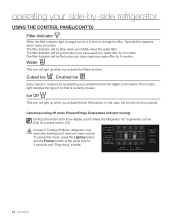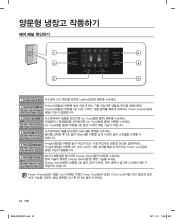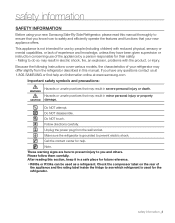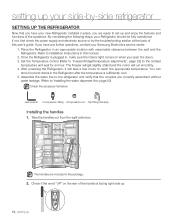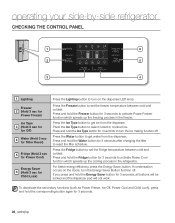Samsung RS263TDRS Support Question
Find answers below for this question about Samsung RS263TDRS.Need a Samsung RS263TDRS manual? We have 4 online manuals for this item!
Question posted by msaini on June 23rd, 2013
Fridge And Freezer Stop Cooling? What To Do ?
The person who posted this question about this Samsung product did not include a detailed explanation. Please use the "Request More Information" button to the right if more details would help you to answer this question.
Current Answers
Related Samsung RS263TDRS Manual Pages
Samsung Knowledge Base Results
We have determined that the information below may contain an answer to this question. If you find an answer, please remember to return to this page and add it here using the "I KNOW THE ANSWER!" button above. It's that easy to earn points!-
General Support
...them fully before it in . When you charge the battery for the first time, your camcorder stops charging a new battery before using the battery at least once every two to three weeks. ...hours. Getting Maximum Performance from Your Battery There are not broken in a clean, dry, cool place away from your battery is normal for the camcorder to help you don't plan on using... -
General Support
..., Arcadia, East London, 5247 FLS REFRIGERATION AND APPL. 046 624-2767 Terrence Fourie Shop6,Duckpond Cnt,Campbell Str,Port Alfre INDRAF TV DIENSTE (NO FRIDGES) 042 293-3616/082 3042612/0827411369 ...PRO ELECTRONICS (GAME) 015 303-1512 Wilson Shirimoza 1047A, Musa Street, Nkowankowa,0870 LETABA MR COOL 015 307-5996 Mr Coen 15 Plantation Road, Tzaneen (Industrial Area) MPUMALANGA ALL APPLIANCES 013 231... -
General Support
... Silent 9.1.3. Date 9.4 Phone 9.4.1 Language 9.4.2 Shortcuts 9.4.3 Slide Settings 9.4.3.1 Stop Operation 9.4.3.2 Continue Operation 9.4.4 Own Number 9.4.5 Security 9.4.5.1 Lock Phone 9.4.5.2 Lock... 7.2.1.2.4.1 Sort By 7.2.1.2.4.2 Properties 7.2.1.3 Samsung Tune 7.2.1.4 Midnight 7.2.1.5 Dream 7.2.1.6 Cool Breeze 7.2.1.7 Classic Bell 7.2.1.8 City Lights 7.2.1.9 Chill 7.2.1.10 Beep 7.2.1.11 ...
Similar Questions
Freezer Iced Up And Stops Cooling
the freezer gets frost on back wall and unit stops cooling. I replaced defrost heater and it has ran...
the freezer gets frost on back wall and unit stops cooling. I replaced defrost heater and it has ran...
(Posted by southernlandscapeandlawn 3 years ago)
What Is The Correct Psi Level For A Samsung Rs263tdrs/xaa Refridgerator?
Freezer and fridge temperatures are not cold enough and I have a feeling that it needs refridgerant ...
Freezer and fridge temperatures are not cold enough and I have a feeling that it needs refridgerant ...
(Posted by ovmiqui 3 years ago)
My Freezer Stopped Cooling. ..model# Rsg257aabp ..i Did Unplug It Twice. No Dif
(Posted by janfahmy 9 years ago)
Can I Adjust The Cooling Temp In That Fridge Rs263tdrs, My Waters Bottles And Ot
and my other items are not cold enough. is there a button somewhere to adjust the heat? thank you
and my other items are not cold enough. is there a button somewhere to adjust the heat? thank you
(Posted by sarahsou2000 11 years ago)
The Refridge Side Is Not Cooling Down
freezer working but refridge is not
freezer working but refridge is not
(Posted by workbigiron 11 years ago)