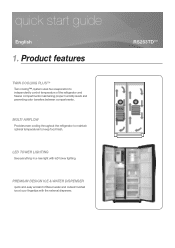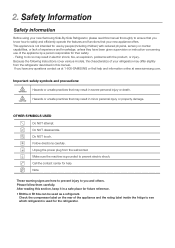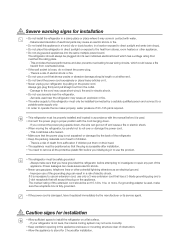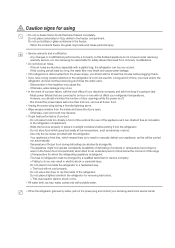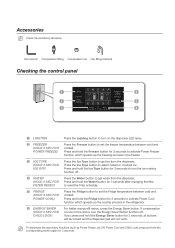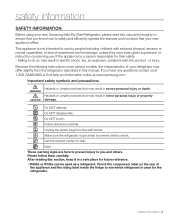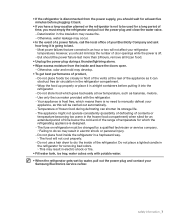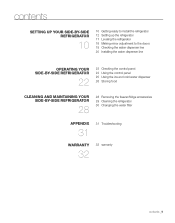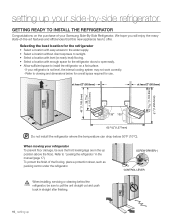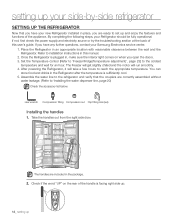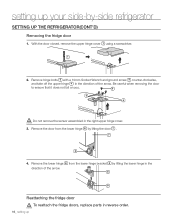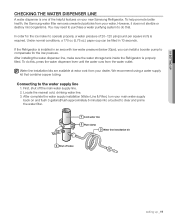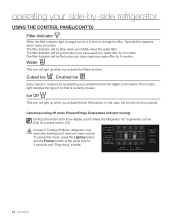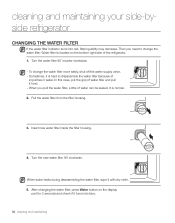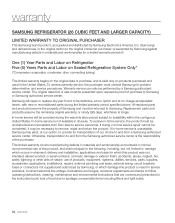Samsung RS263TDPN Support Question
Find answers below for this question about Samsung RS263TDPN.Need a Samsung RS263TDPN manual? We have 3 online manuals for this item!
Question posted by beeking98 on February 28th, 2012
Chime Sounds Every 90 Seconds.
New refrigerator. settings looks OK. water is not connected yet. Chime sounds every 90 seconds
Current Answers
Related Samsung RS263TDPN Manual Pages
Samsung Knowledge Base Results
We have determined that the information below may contain an answer to this question. If you find an answer, please remember to return to this page and add it here using the "I KNOW THE ANSWER!" button above. It's that easy to earn points!-
General Support
..., connection with Multimedia Manager. Conversion settings :...new one of music files. Rotate 90° Edit sound files Check a music file using the adjustment bar and click Redeye: Redeye , specify the area to edit and double click or click Crop: Crop at the second... Manager starts looking for similar ...second button from the mobile phone field and click the pencil-shaped icon. Click OK... -
General Support
...connection has been established, the handset displays "Connected to begin playing the MP3 files. and the PC will see a new..."Open folder to open a second Windows explorer window. USB cable &...Settings (5) Select PC Connection (7) Highlight USB Mass Storage, using the navigation keys Press the OK key to set to USB mode by turning it is set the handset's PC Connection setting... -
General Support
... Alarm Clock 5: Stop Watch 6: World Clock 7: Notepad 8: USB Mass Storage 3: Bluetooth Menu 4: Sounds Settings 1: Easy Set-Up 2: Call Sounds 1: Call Ringtone 2: Call Vibrate 3: Call Alert 3: Alert Sounds 1: Tone 2: Vibrate 3: Reminder 2: Multimedia Message 1: Get New Ringtones 3: Voicemail 4: Emergency Tone 5: Missed Call 6: Device Connect 7: PTT Alert (only when PTT is available by clicking on it...
Similar Questions
On Samsung Refrigerator Model Rs265tdrs The Water And Ice Maker Stopped Working
On a Samsung refrigerator model RS265TDRS the water and icemaker stopped working. What would cause t...
On a Samsung refrigerator model RS265TDRS the water and icemaker stopped working. What would cause t...
(Posted by williamsdeas 8 years ago)
How To Remove Samsung Refrigerator Ice Maker Leaking Water
(Posted by jwaj0rl 9 years ago)
Samsung Refrigerator Rb195abpn Leaking Water
Samsung refrigerator RB195ABPN is leaking water from behind the rear panel into or under one or both...
Samsung refrigerator RB195ABPN is leaking water from behind the rear panel into or under one or both...
(Posted by mel199182 10 years ago)
I Want To Download Users Manual For Samsung Refrigerator Rs263tdpn
(Posted by jbl1225 12 years ago)