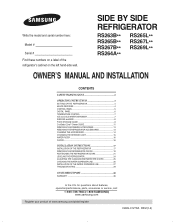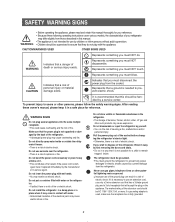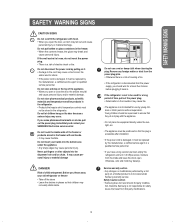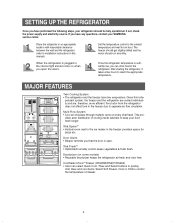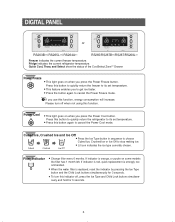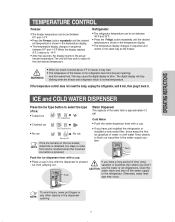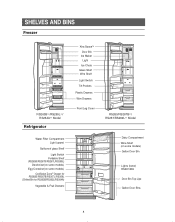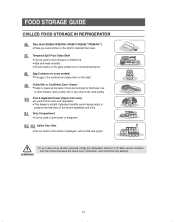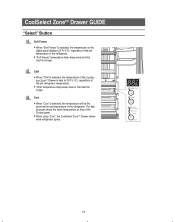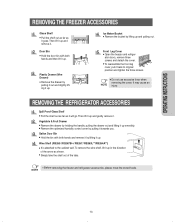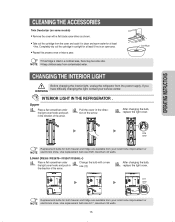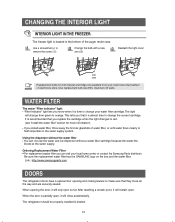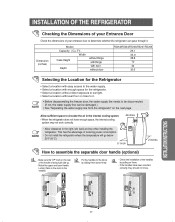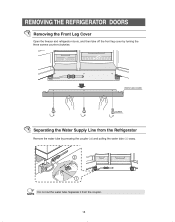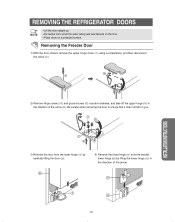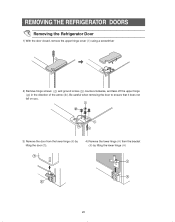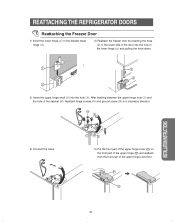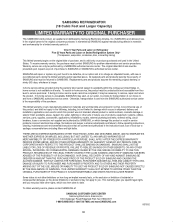Samsung RS263BBSH Support Question
Find answers below for this question about Samsung RS263BBSH.Need a Samsung RS263BBSH manual? We have 2 online manuals for this item!
Question posted by brainyblond105 on September 3rd, 2012
Changing The Defrost Element In Samsung Rs263bbsh Refrigerator
I have a side by side Samsung refrigerator, model number RS263BBSH. The refrigerator side keeps freezing up . I called out a repair man who replaced the thermoster, but then said that didn't fix the problem and that instead the defrost heater would need to be changed. Is this something I could do myself? I believe the coils are interwined through another part, so how difficult would this be to change? And what parts would I need - a new evaporator? Thank you so much for any help you could give me!
Current Answers
Related Samsung RS263BBSH Manual Pages
Samsung Knowledge Base Results
We have determined that the information below may contain an answer to this question. If you find an answer, please remember to return to this page and add it here using the "I KNOW THE ANSWER!" button above. It's that easy to earn points!-
General Support
...call in order to active mode when you receive an incoming call on the Country where the accessory is no guarantee that needs to be co-located or operating in the car, difficult junctions or maneuvers). the call...part 15 of any warranty are connected successfully, you ! The warranty is void if the serial number, date code, label or product label is not liable to the repair or replacement... -
General Support
...nbsp;(including parts of the ... driving, keep conversations short...need to redial the last number may cause undesired operation. Making a call Making a voice activated call . When you receive an incoming call...warranty. Changes or ...to repair or replacement of ...difficult junctions or maneuvers). Adjusting the volume on a call...Thank you want . Set your Bluetooth phone to replace... -
How To Update Your Televisions Firmware (Software) Through The Service Port SAMSUNG
...Click "Ok" How To Change The LED Lighting In The Refrigerator Compartment How To Update Your Televisions ... is in a sub folder. Continue to Step 3 for your model number, select the firmware section of files will recive this security warning....on your selected save the file to the download center. Part 1: Downloading The Firmware To download the firmware for instruction on...
Similar Questions
What Is The Model Number For This Refrigerator?
(Posted by dtempleton1 8 months ago)
Refrigerator Keeps Icing Up Inside The Refrigerator Section
Refrigerator keeps icing up inside the refrigerator section.How can one check the evaporator fan is ...
Refrigerator keeps icing up inside the refrigerator section.How can one check the evaporator fan is ...
(Posted by pm2pt5 2 years ago)
How To Change The Water Filter On Samsung Refrigerator Model Number Rfg298hdrs
(Posted by fullt315 9 years ago)
Refrigerator Model Number Decoding
What does the "/AA" mean at the end of a Samsung refrigerator model number?
What does the "/AA" mean at the end of a Samsung refrigerator model number?
(Posted by loew 9 years ago)
How To Replace Defrost Heater In Samsung Refrigerator Rs2530bbp
(Posted by Samakdeo 10 years ago)