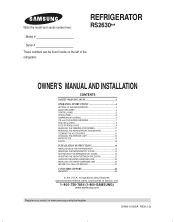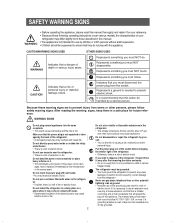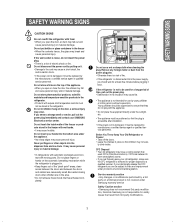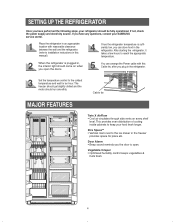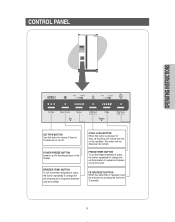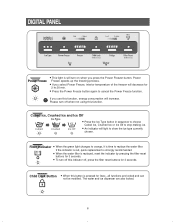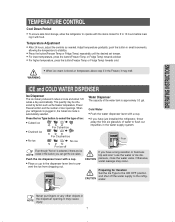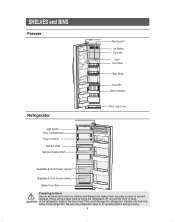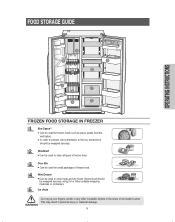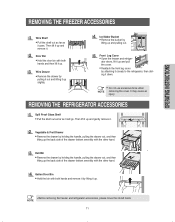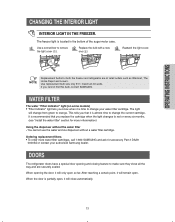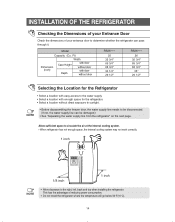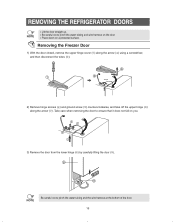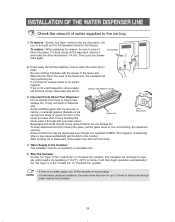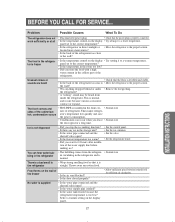Samsung RS2630SH Support Question
Find answers below for this question about Samsung RS2630SH.Need a Samsung RS2630SH manual? We have 1 online manual for this item!
Question posted by mtboble on May 7th, 2017
Samsung Rs2630sh Fridge Freezer Work Intermittently
Fridge and freezer will work and then stop then will start working again. When problem happens condenser fan is on but compressor is not operating. Definitely not low on refrigerant will go to 0 degrees in freezer have thermometers in both compartments both are the same temp 45 degrees now
Current Answers
Answer #1: Posted by Odin on May 7th, 2017 4:35 PM
If the fridge is cooling, the compressor is working, and there's nothing to fix. If the compressor is not working, the refrigerator won't cool. However, this isn't usually the case. Before replacing the compressor, first check all of the more commonly defective components. (See the possibilities at https://www.repairclinic.com/RepairHelp/How-To-Fix-A-Refrigerator/51---UlMyNjMwU0gg/Refrigerator-not-cooling.) If all of the other components are working properly, use a multimeter to test the compressor for continuity. If the compressor does not have continuity, replace it. In that case, you can order a new one from the website linked here.
Hope this is useful. Please don't forget to click the Accept This Answer button if you do accept it. My aim is to provide reliable helpful answers, not just a lot of them. See https://www.helpowl.com/profile/Odin.
Related Samsung RS2630SH Manual Pages
Samsung Knowledge Base Results
We have determined that the information below may contain an answer to this question. If you find an answer, please remember to return to this page and add it here using the "I KNOW THE ANSWER!" button above. It's that easy to earn points!-
General Support
... ActiveSync 4.5. How Do I Obtain Windows Mobile 6.1 For My SCH-I760? Next, follow the special instructions for the operating system installed on the Windows XP/2000 Operating System. It is recommended to work with any other model. Software Download For Windows Vista Owners Samsung has released a separate software Upgrade Tool to be unsuccessful for... -
General Support
... software upgrade for the operating system installed on the Windows XP/2000 Operating Systems. This was required due to the downloader's requirement to work on CD) Alternately, ... includes new features such as start programs. IMPORTANT NOTICE Multiple Software Download Tools Available Samsung has offered separate Downloader Tools based upon different Operating Systems. It is not compatible... -
General Support
... a software upgrade for the Upgrade Instructions FAQ and Vista Downloader Download For Windows XP/2000 Owners Samsung as released separate software downloader tool to work on the Windows Vista Operating System. Highlights are listed below. Software Download For Windows Vista Owners Samsung has released a separate Upgrader Tool to...
Similar Questions
How Do You Remove A Condenser Fan From A Samsung Rs2530 Refrigerator?
(Posted by canJakem 9 years ago)
How To Remove And Install Samsung Refrigerator Rs2530bbp Condenser Fan
(Posted by jkro 10 years ago)
How Do You Replace The Water Line In The Door Of A Samsung Rs2630sh Fridge?
(Posted by waynehammond 12 years ago)